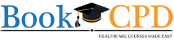Issue Certificates
Issue CPD certificates to Delegates and Faculty. Before issuing certificates make sure you have created certificate templates. Goto Dashboard and select the course.
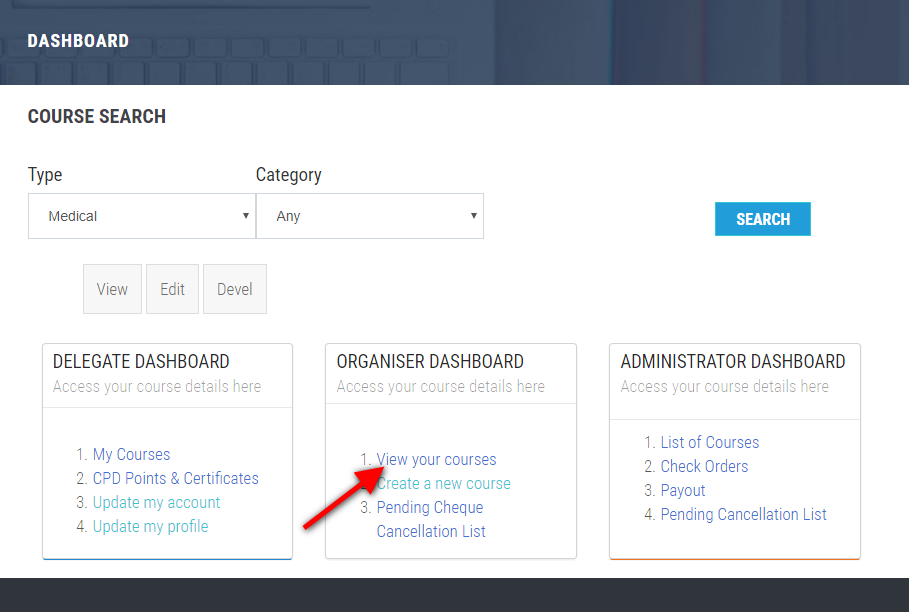
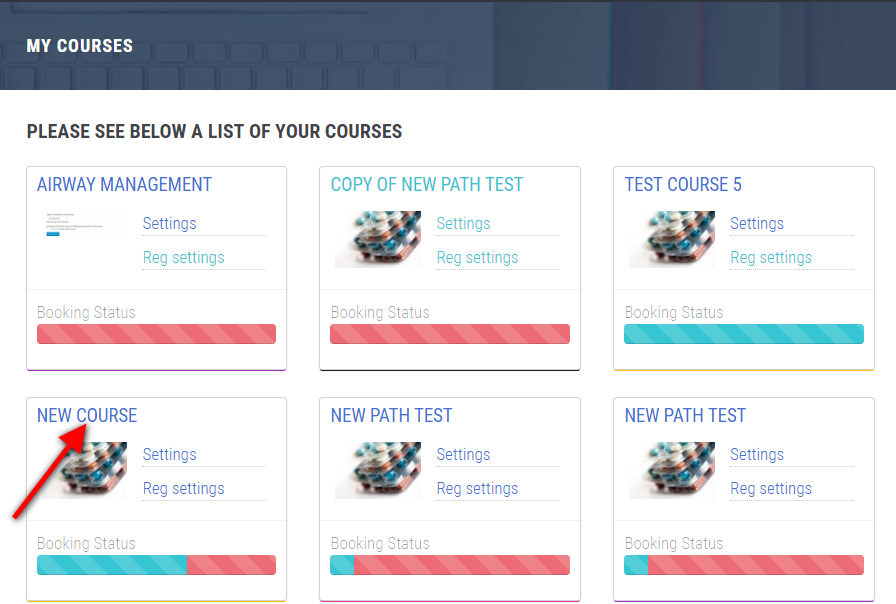
Issue CPD certificates
Select 'CPD Certificates' in course details page and then click ' Issue Certificates to delegates/faculty' to issue certificates.
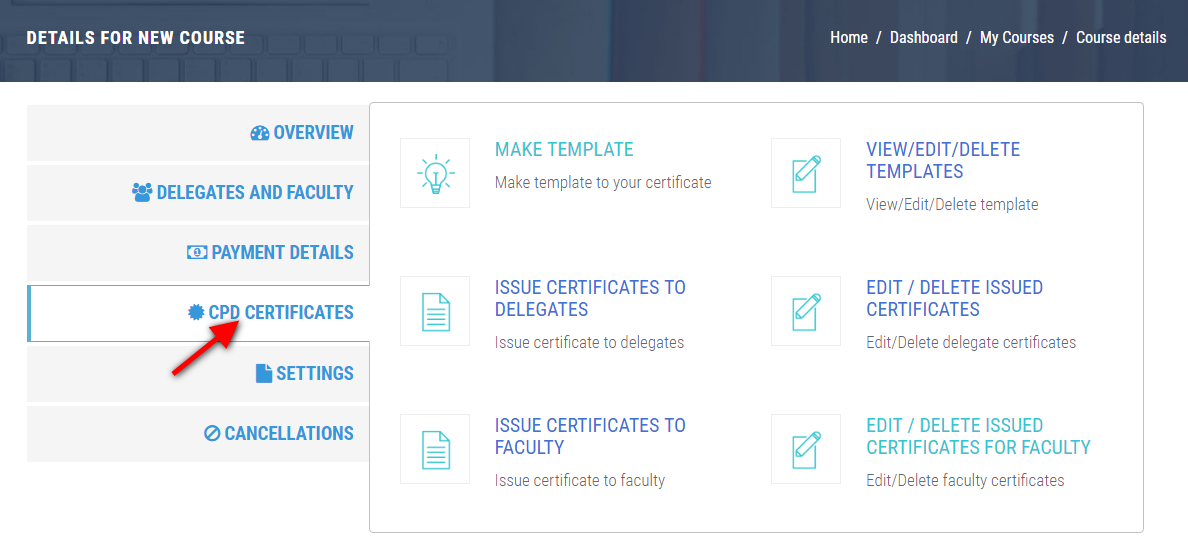
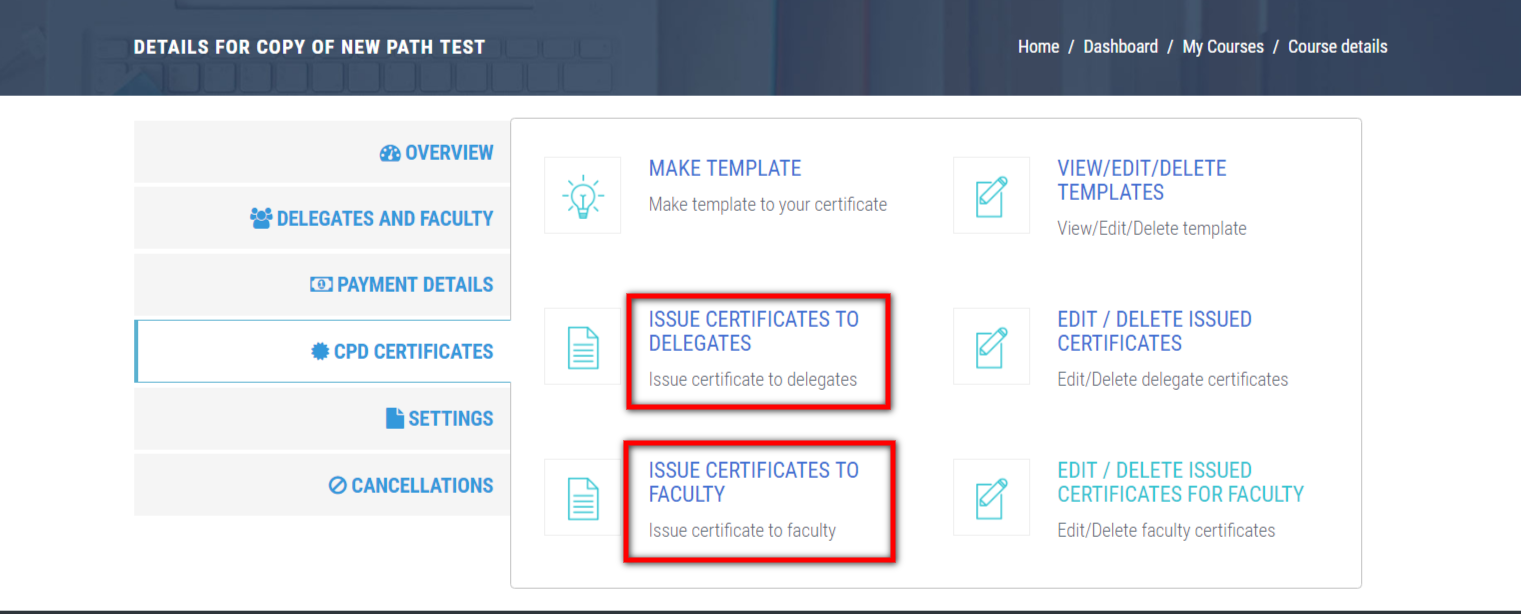
Issue CPD certificates
List of delegates registered for the course is displayed in this page.You can change cpd points,dates and the name that appears in the certificate. You can also select different template for some delegates by using template drop down box. Select the delegates attended the course and submit.
Deleting a certificate is as simple as unchecking the tickbox.
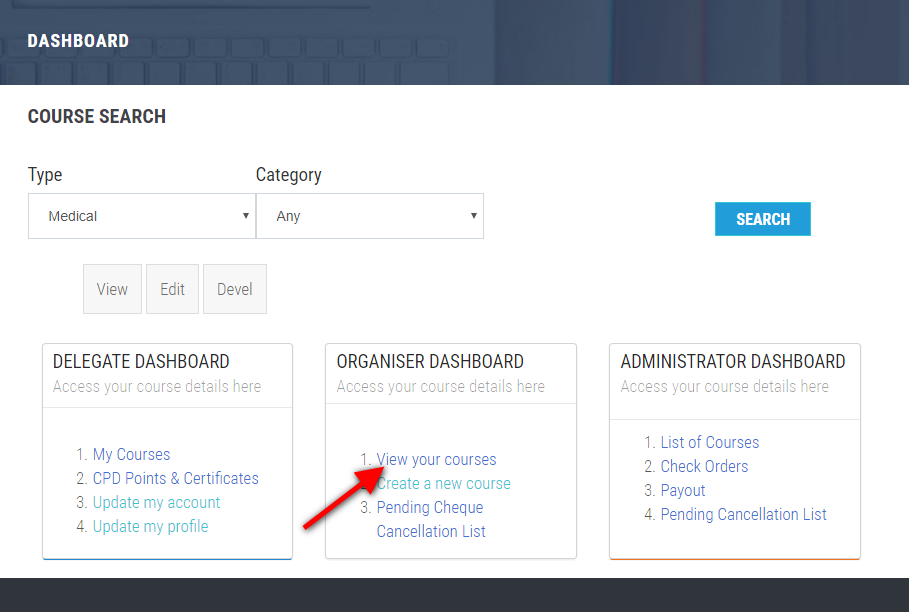
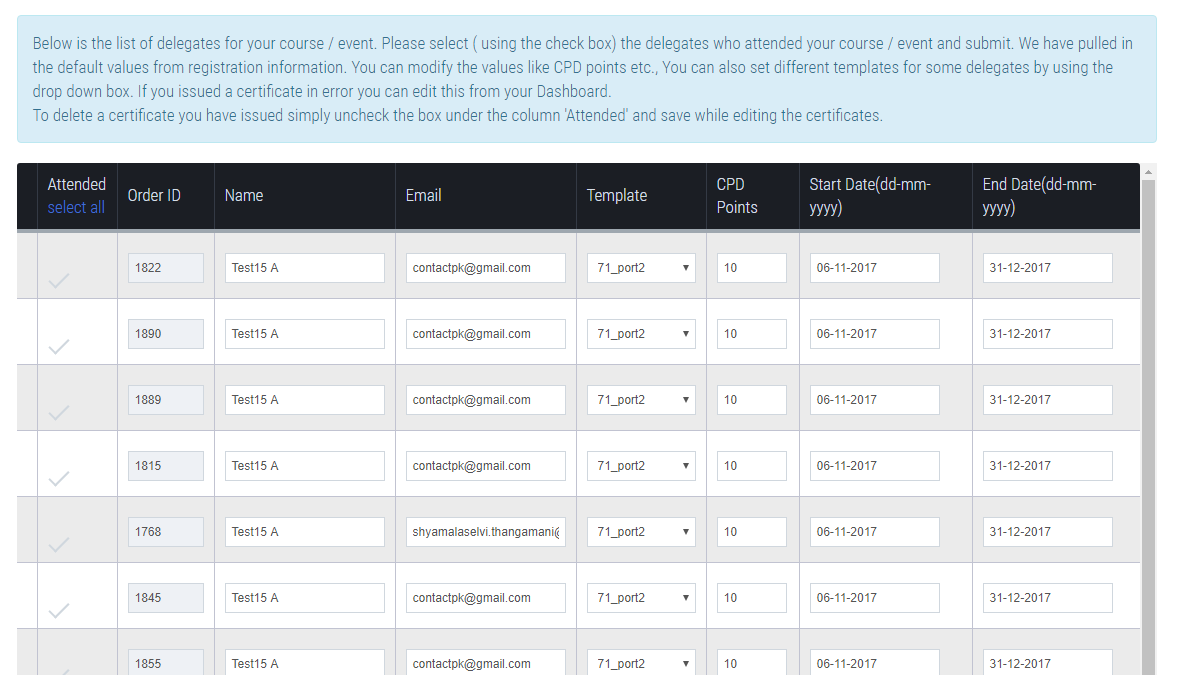
Send Certificate Notification
Use 'Send Email' link to notify delegates that certificate has been generated. You can send notification later from Dashboard. <Link is yet to be added in dashboard>. Certficate emails will not be sent until 'Send Email' is not clicked.
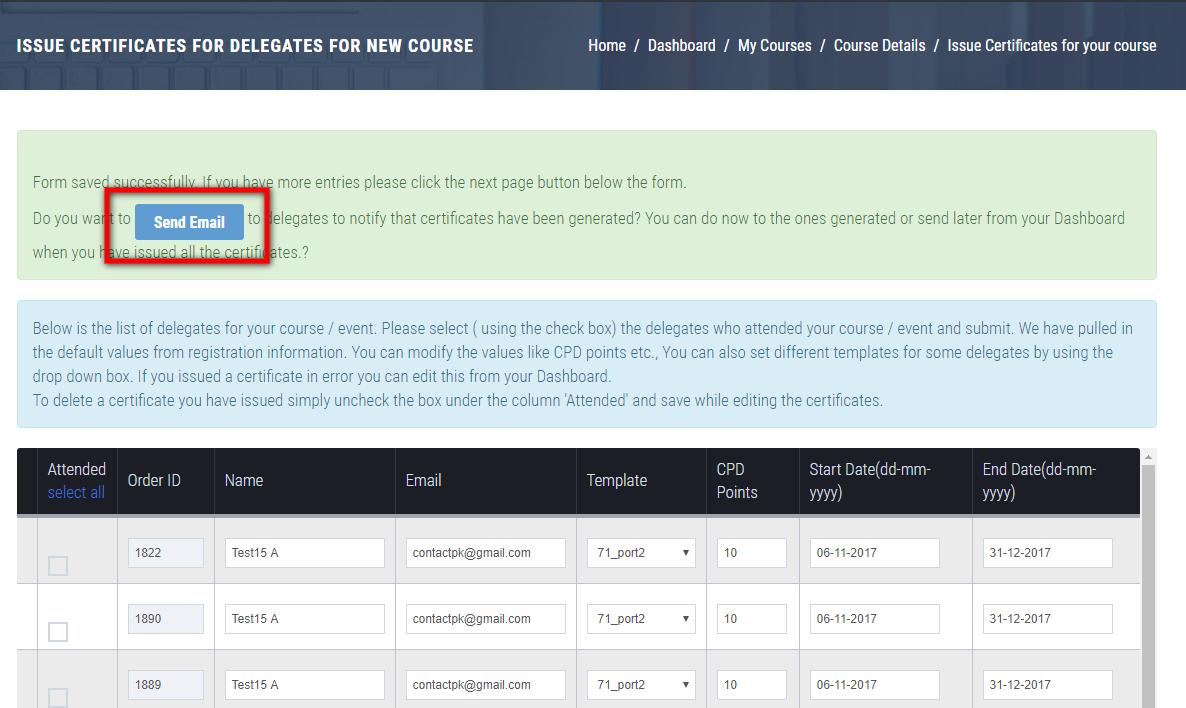
Help Category: Certificates