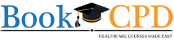Dashboard
You have to create a certificate template before issuing certificates. Separate templates are used for faculty and delegates and you can have more than one template for each group.
The blank template allows you to upload your own backgroud image with your logo, signature, text etc., The delegate name will be filled automatically by our software. The position(height) where delegate name appears can be customised in the next steps.
Goto Dashboard and select the course.
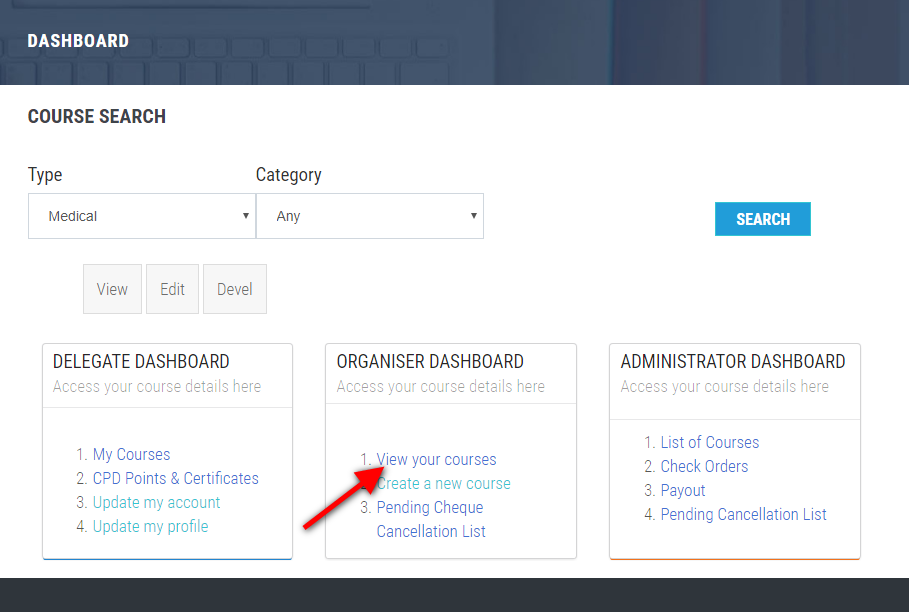
CPD Certificates
Select 'CPD Certificates' in the course details page.
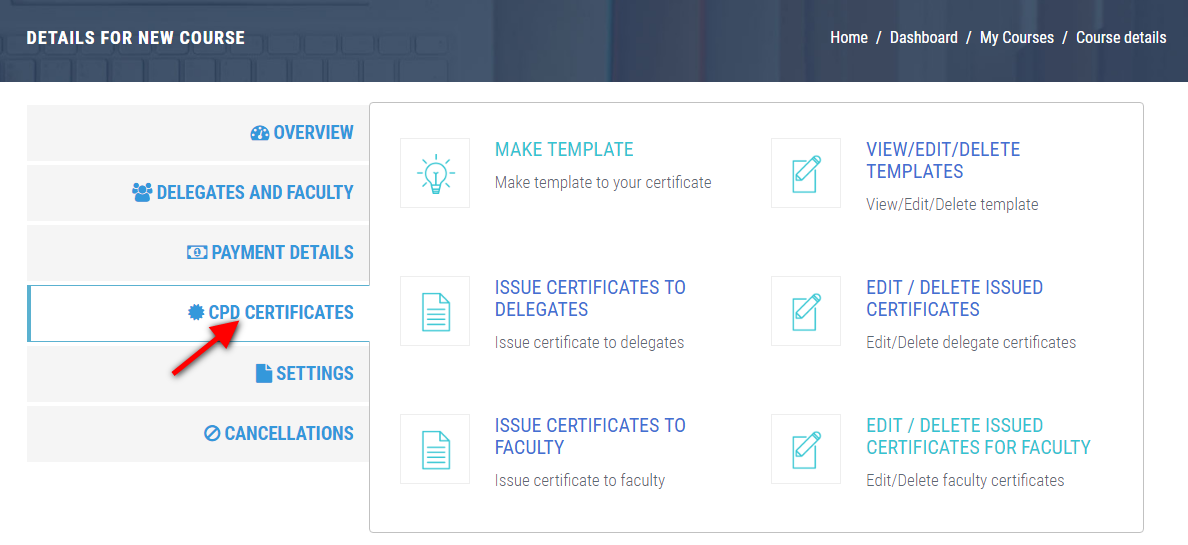
Make template
Select 'Make Template' in 'CPD Certificates' tab.
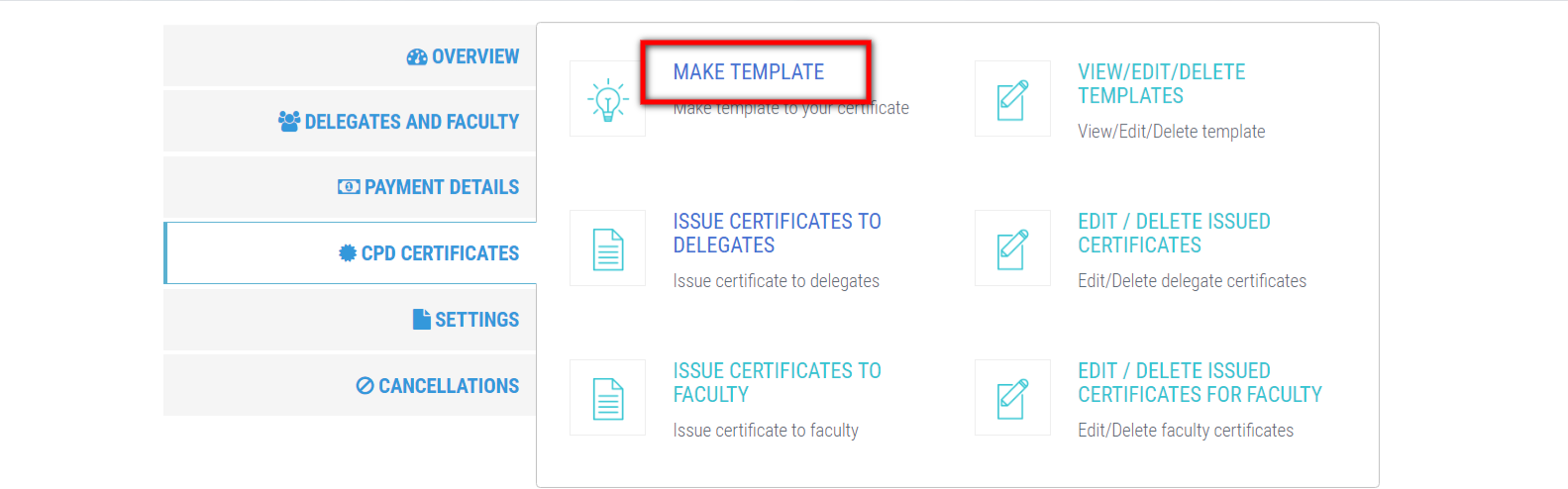
Choose Design
Choose any one of the designs listed under landscape or portrait designs.
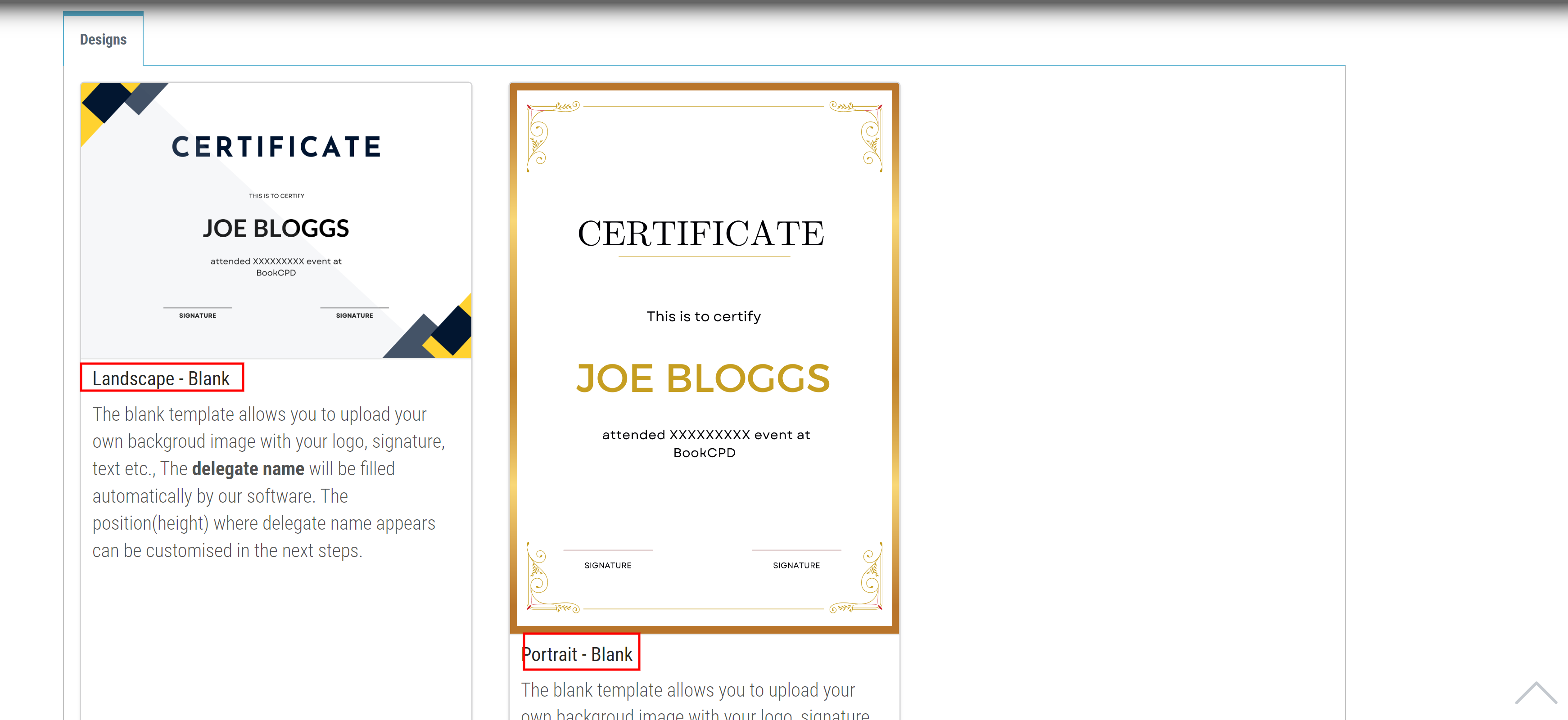
Template Name
Give a name for the selected template and select whether this template is for 'Delegate' of 'Faculty'. Note the templates are saved with your course ID in front of the given name (e.g 21_name)
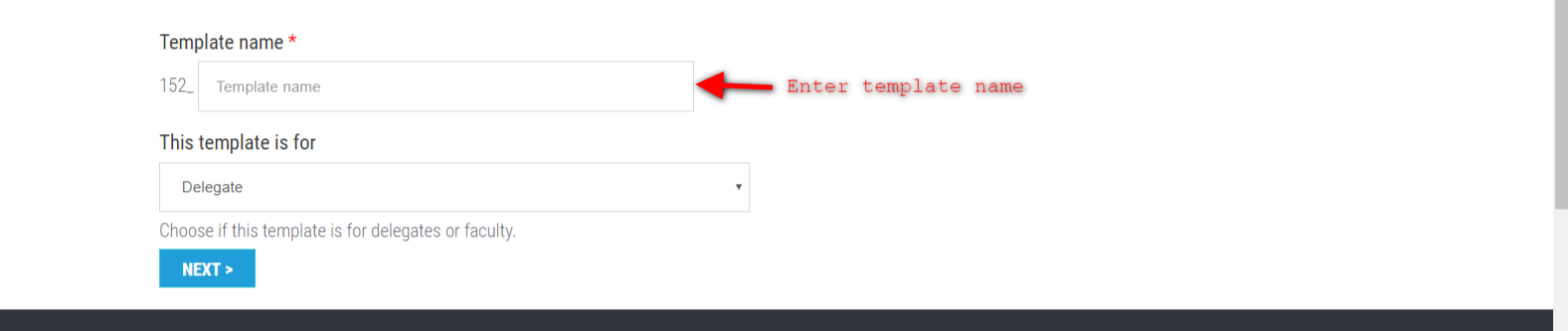
Upload background image
Upload your background image
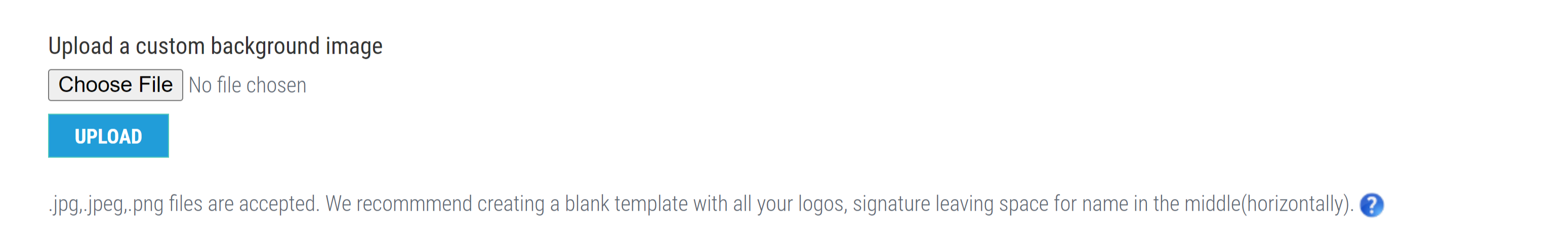
Customize template
Uploaded image is displayed here. Simply drag the blue box to change the position of the name in the certificate.
Desired font type and font size can be chosen for the name.
Click Submit and the template is created

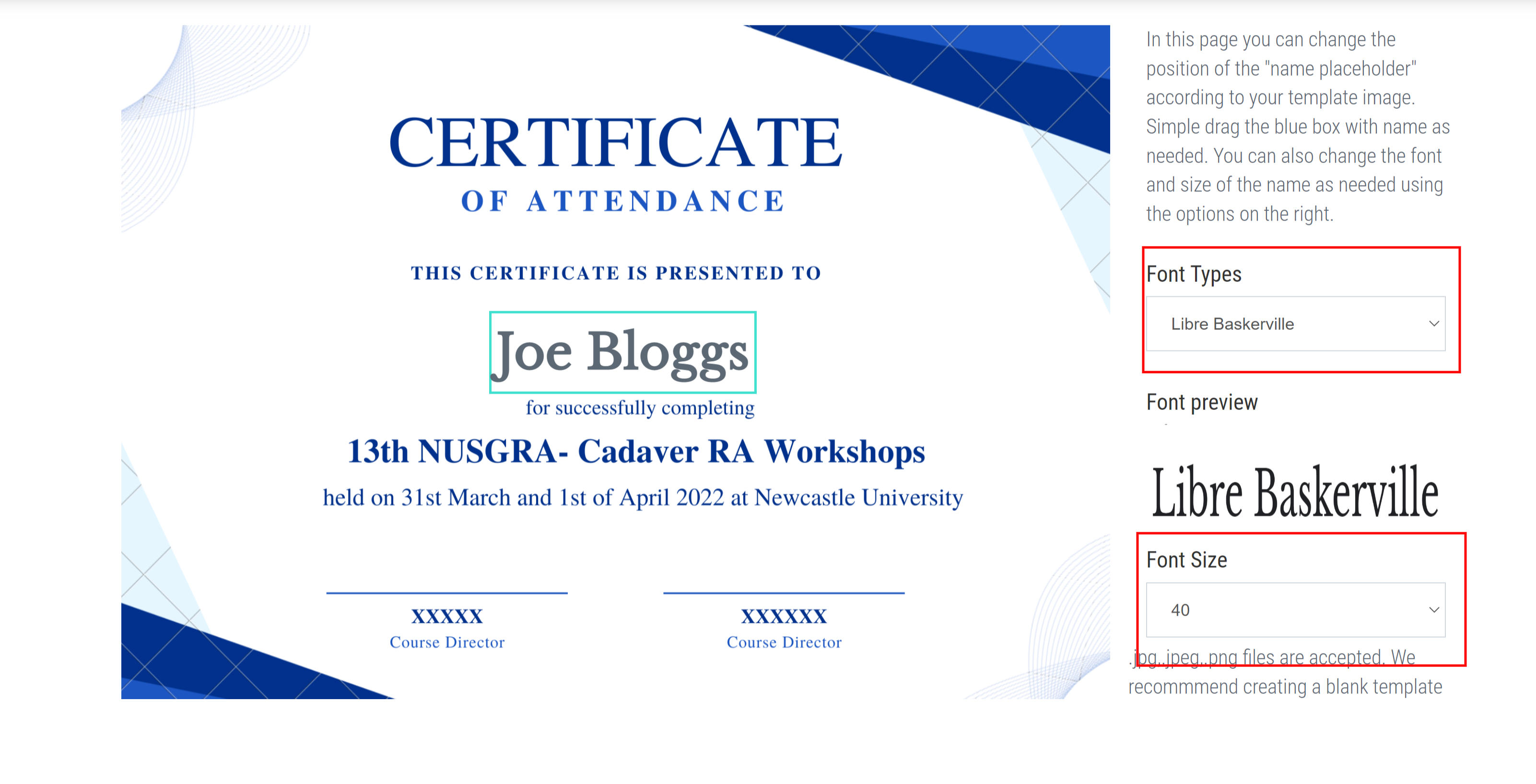
Customize template
The template is created and it is ready to be used. The preview of the template is shown. Click 'Edit template' if changes are required. On sucessful creation of a template, click 'Issue certificates' link to issue certificates to delegates or faculty.
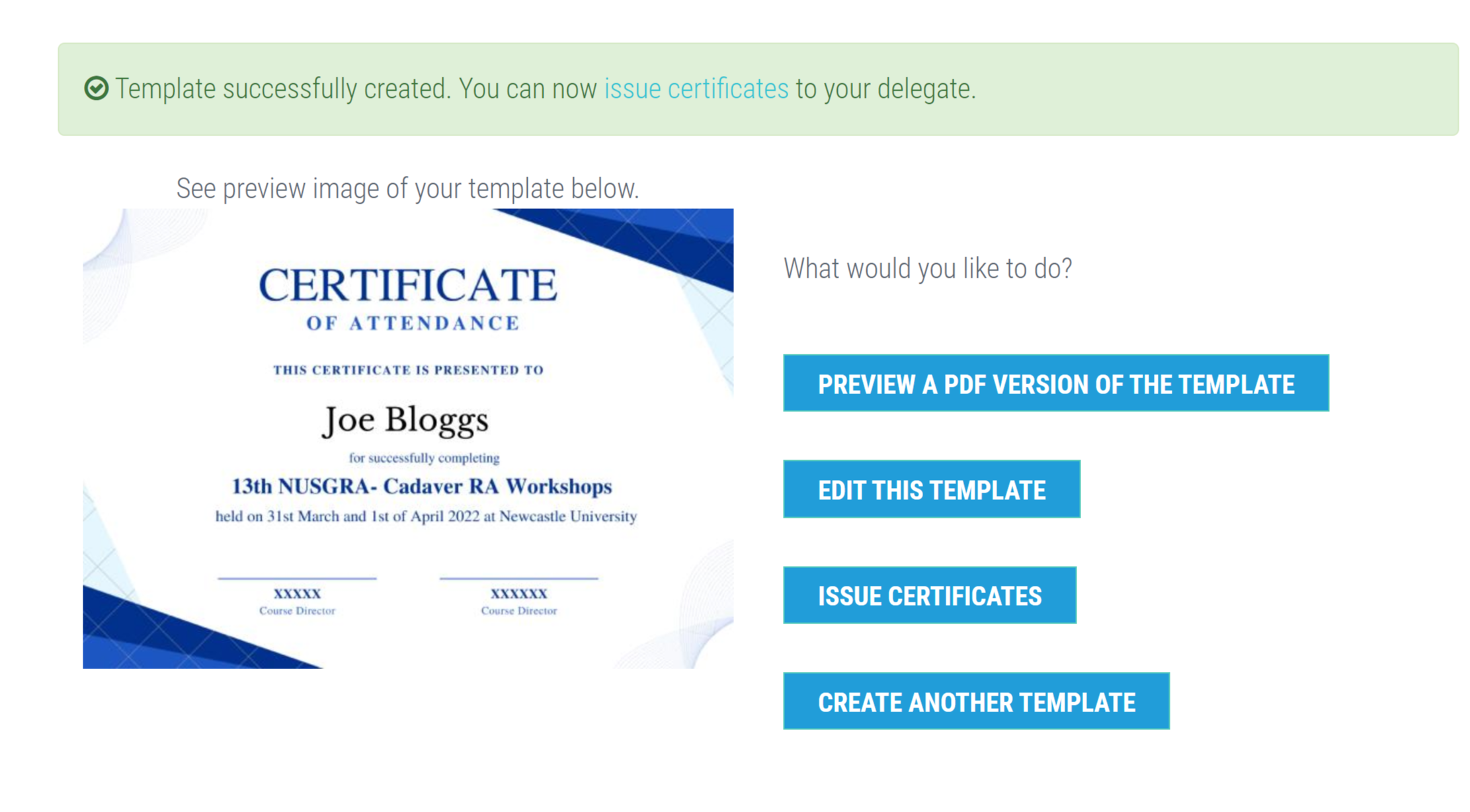
Help Category: Certificates