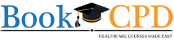on 11 Jun 2022 7:13 AM
0 comments
We have now added a new feature in the registration settings page to send a custom message in the registration emails. Until now everyone who booked a event at BookCPD got a confirmation email with details about the booking. Some of our course organisers requested if its is possible to customise the message. We have now added a new feature for you to add a custom message in the registration settings. This message would be added to the registration emails. To add this visit the registration setting and add your messasge to 'Message from organiser' box. This can be very useful to add messages such as the login details or zoom links for your event especially if its an online event.
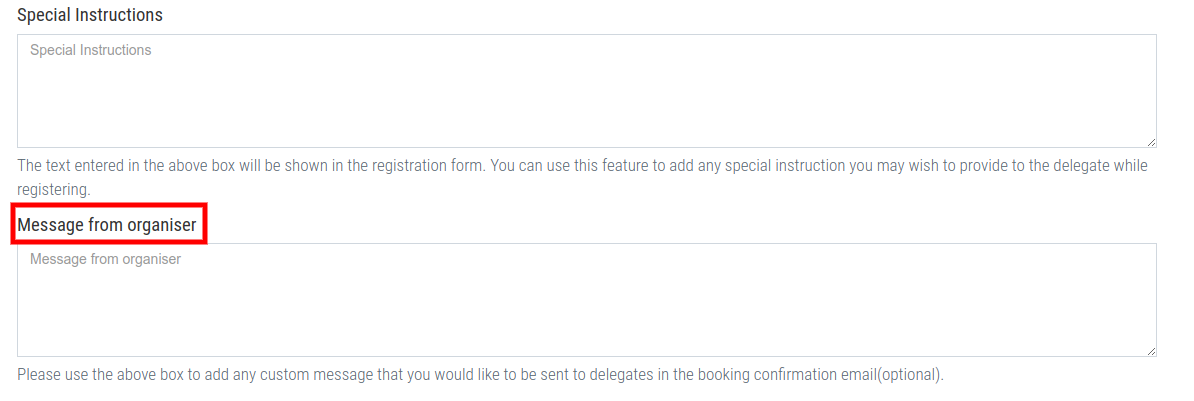
In the above image you will also notice a box called special instructions. This message will be displayed at the time of registration in the booking form. This can come in handy in a number of scenarios. As an example if you would like the delegates to choose a particular category if they satisfy certain criteria you can place the instructions in this box.