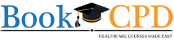on 14 Oct 2023 11:38 AM
0 comments
We are excited to announce that the BookCPD platform now allows you to add delegates manually in just a few simple steps. This means that you can now add delegates from any source, including those who have registered for your events through other platforms or who have contacted you directly.
To add delegates manually, just go to the Delegate tab in your BookCPD Dashboard account and click on the "Add Additional Delegates" button.
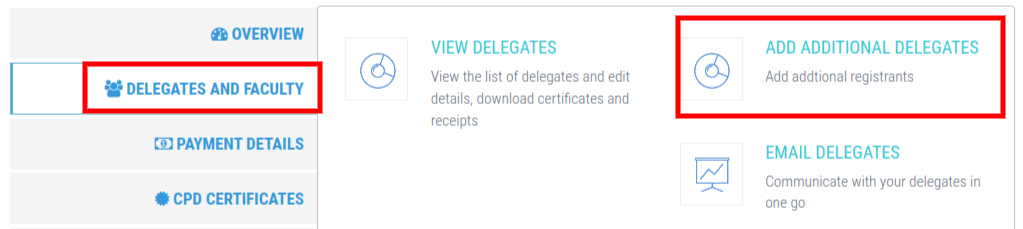
You will be shown a list of delegates(if you have already added) and a button below to add more delegates. From there, you can enter the delegate's name, email address, and any other relevant information.
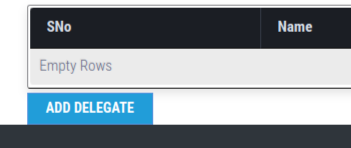
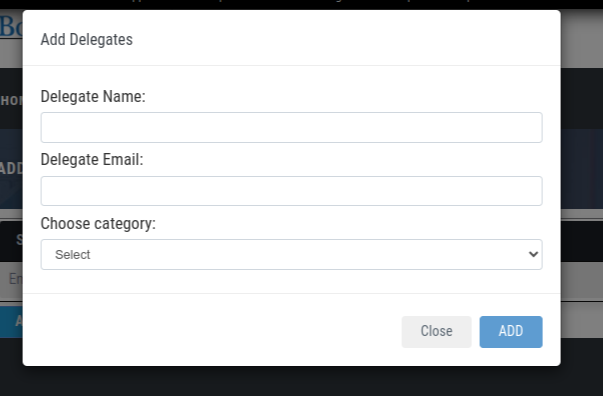
Once you have added your delegates, you can then issue them CPD certificates and badges, and send them emails like you normally do for any other delegate. This gives you complete control over how you manage your delegates and how you communicate with them.
Here are some of the benefits of adding delegates manually to BookCPD:
- Issue CPD certificates and badges to delegates from any source
- Send emails to delegates from any source
- Manage your delegates in one central location
- Keep track of delegate attendance
We hope you find this new feature useful. Please don't hesitate to contact us if you have any questions.