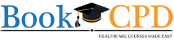Organiser Dashboard
Go to 'View my courses' in Dashboard. Click 'Edit/Delete Feedback Questionnaire' in feedback tab. Feedback dashboard shows all the feedback forms created with type and status.
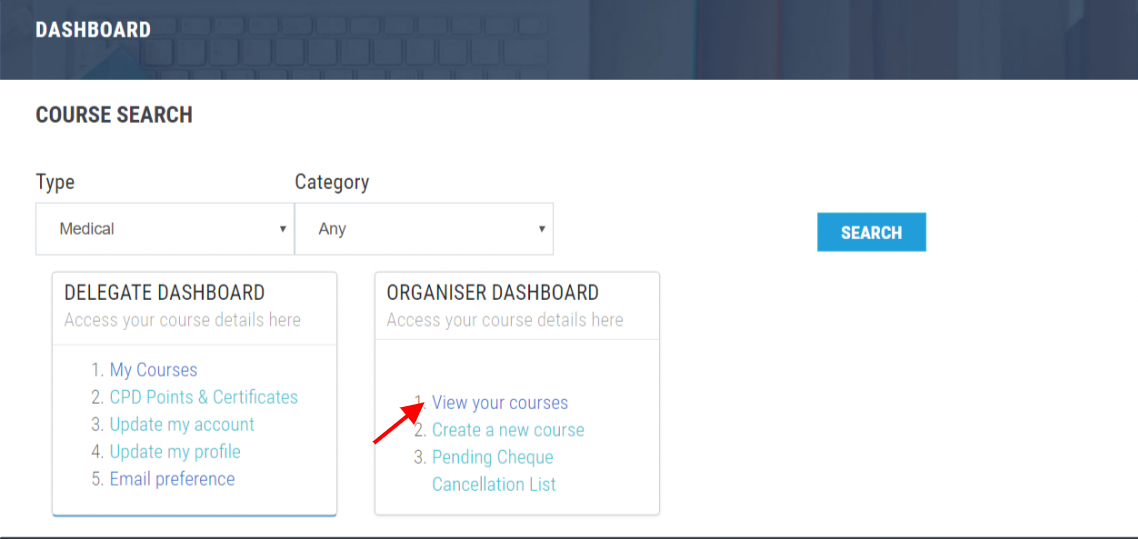
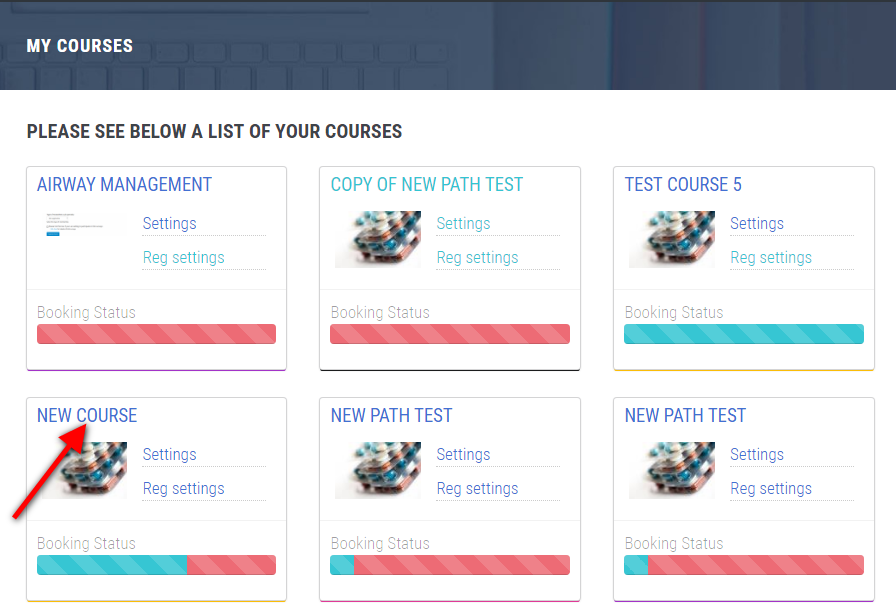
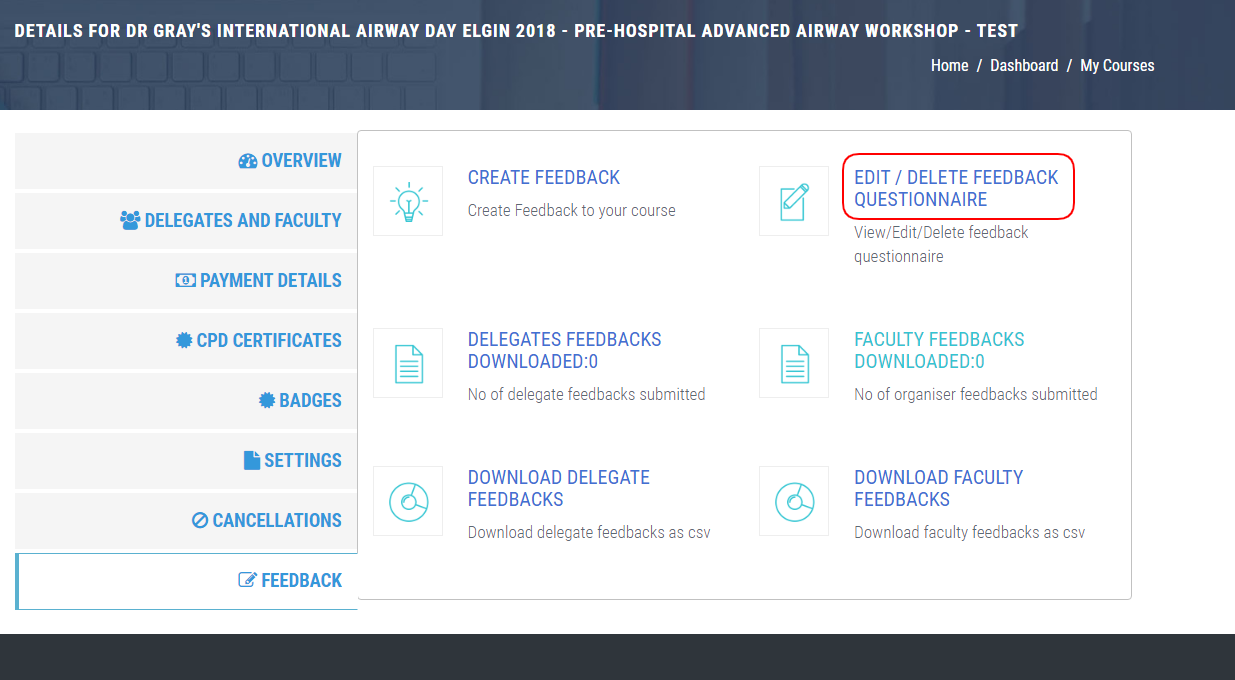
Feedback Dashboard
Type - Form is created for delegate or faculty.
Status - Status can be 'Progress' and 'Published'. Progress shows that the form is saved and not yet published.
Preview - shows how the form appears to the delegates/faculty. This is just a view and can't be edited.
Edit - to edit the already saved feedback form. Published forms can also be edited.
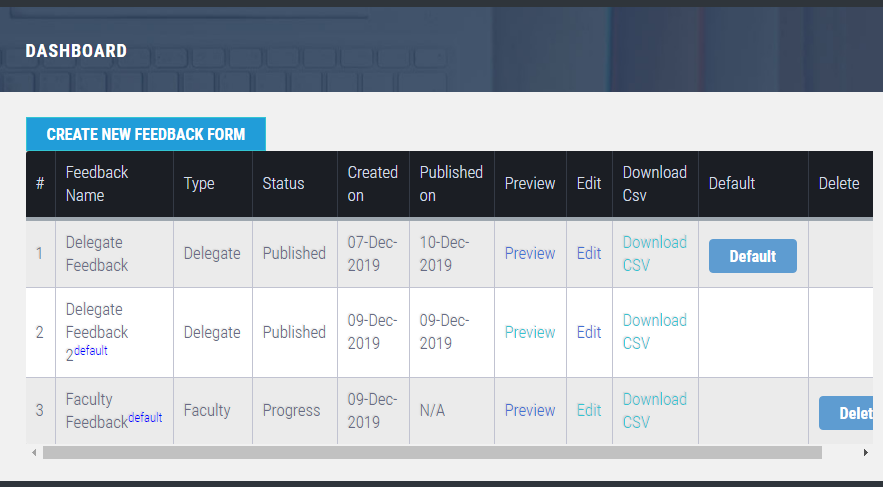
Feedback Dashboard
Default - There can be more than one feedback form of the same type. The first created form of a type is marked as default. Use Default button to make other form default. Only published form has default button displayed.
Delete - Forms which are saved and not published can be deleted.
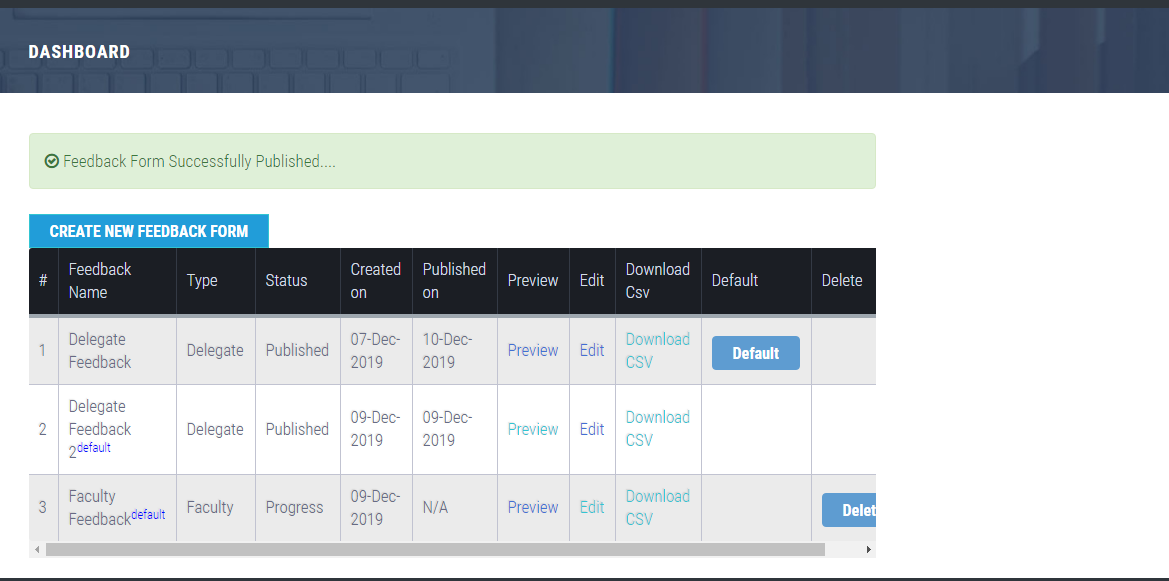
Feedback Dashboard
Click 'Download CSV' to download the reponses of delegates/faculty as csv file. CSV file can be open by spreadsheet application for analysis and reporting. Sample responses shown in the image.
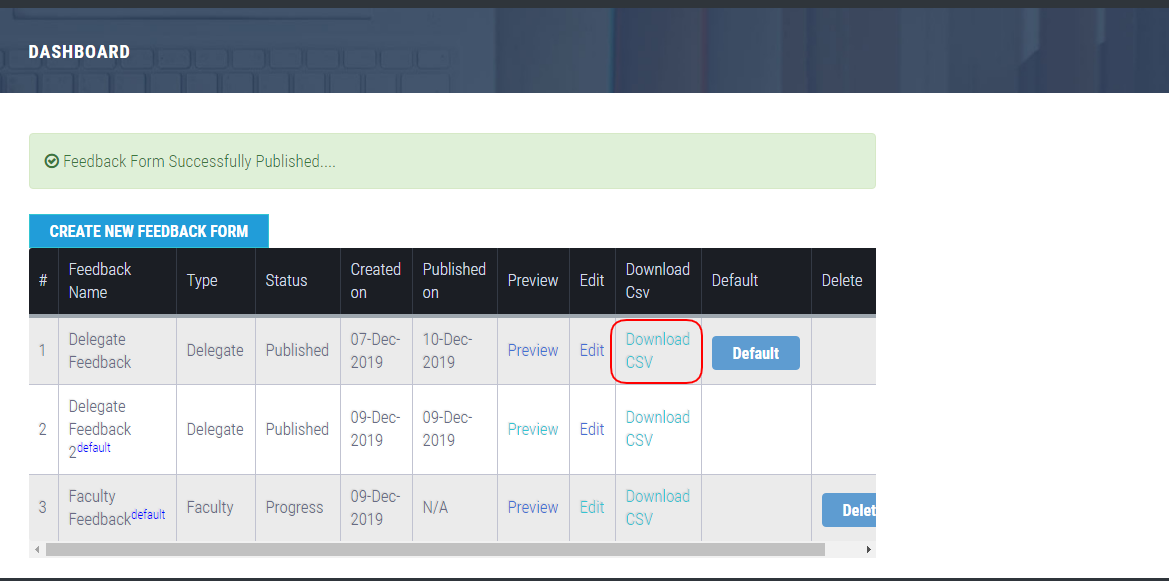
Help Category: Feedback