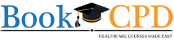Dashboard
Since the cheque payments are directly received by you we will only hold the place for delegates using Cheque/BACS option. Therefore please update the status of such payments when you receive the cheque. If after 10 or more days you have not received the payment you can cancel the place and regain the booking slot. Click on the tabs to see how to do this.
Go to organiser dashboard and select 'View your course'.
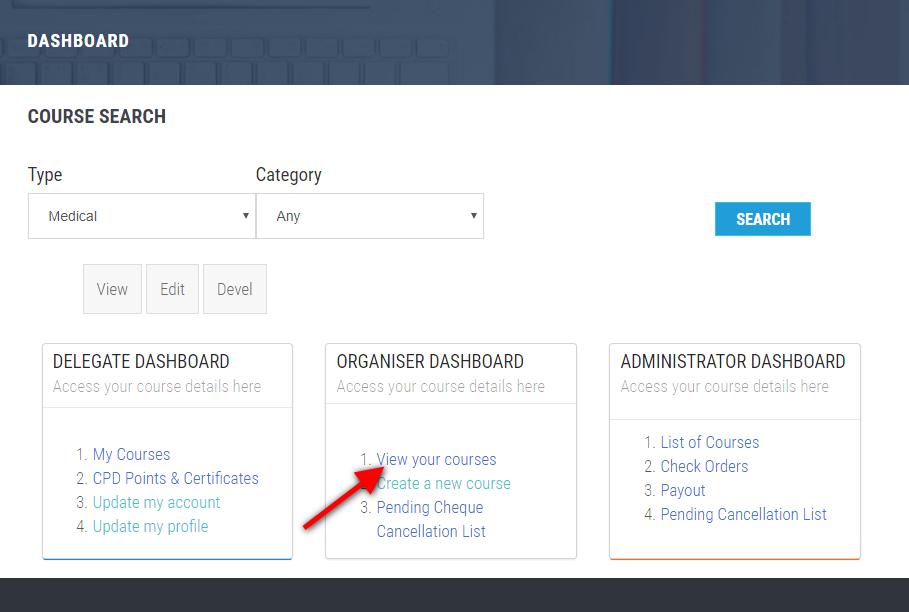
My Courses
Select the course
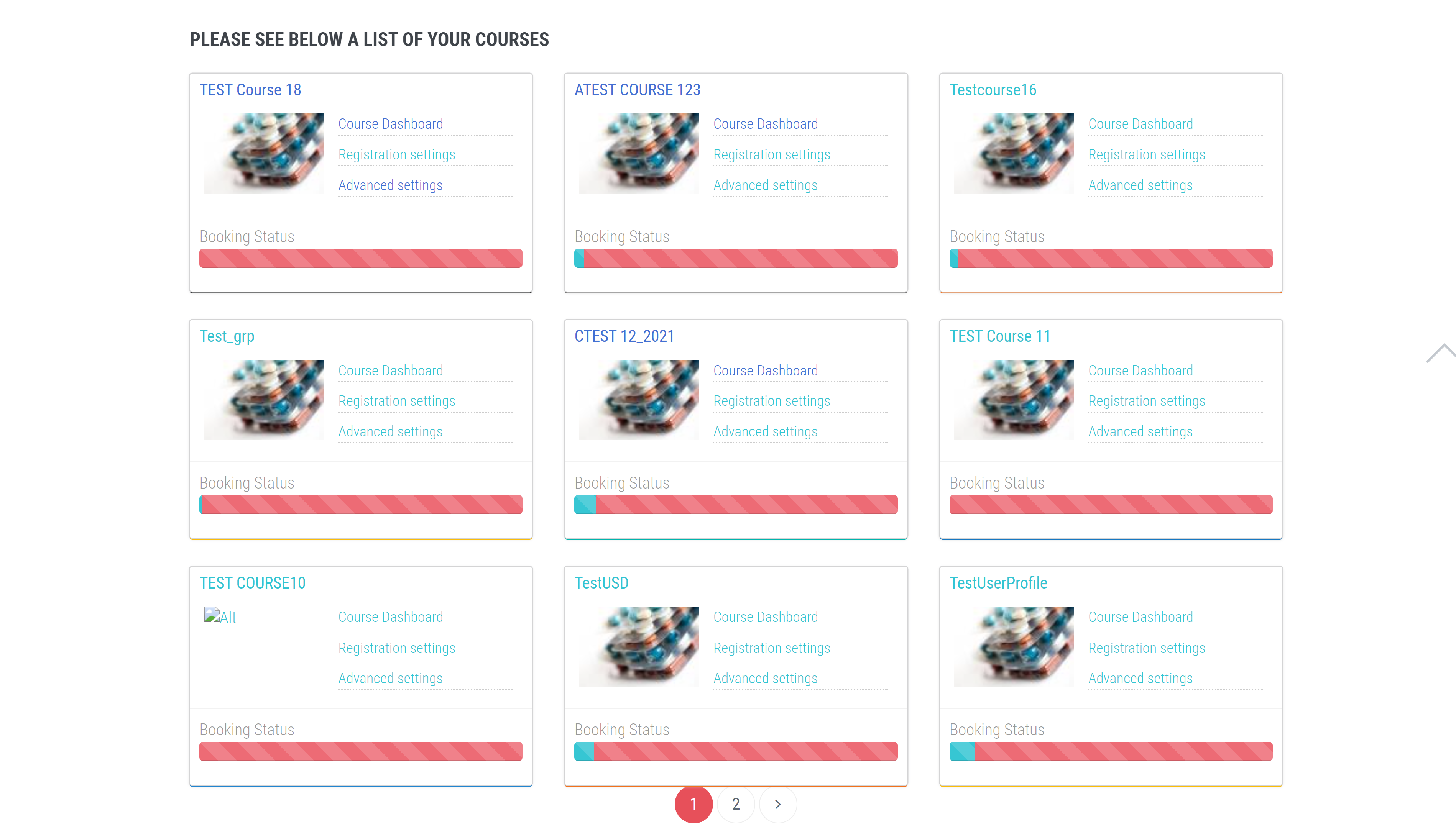
Payment Details
Go to course details page and click 'Payment details'
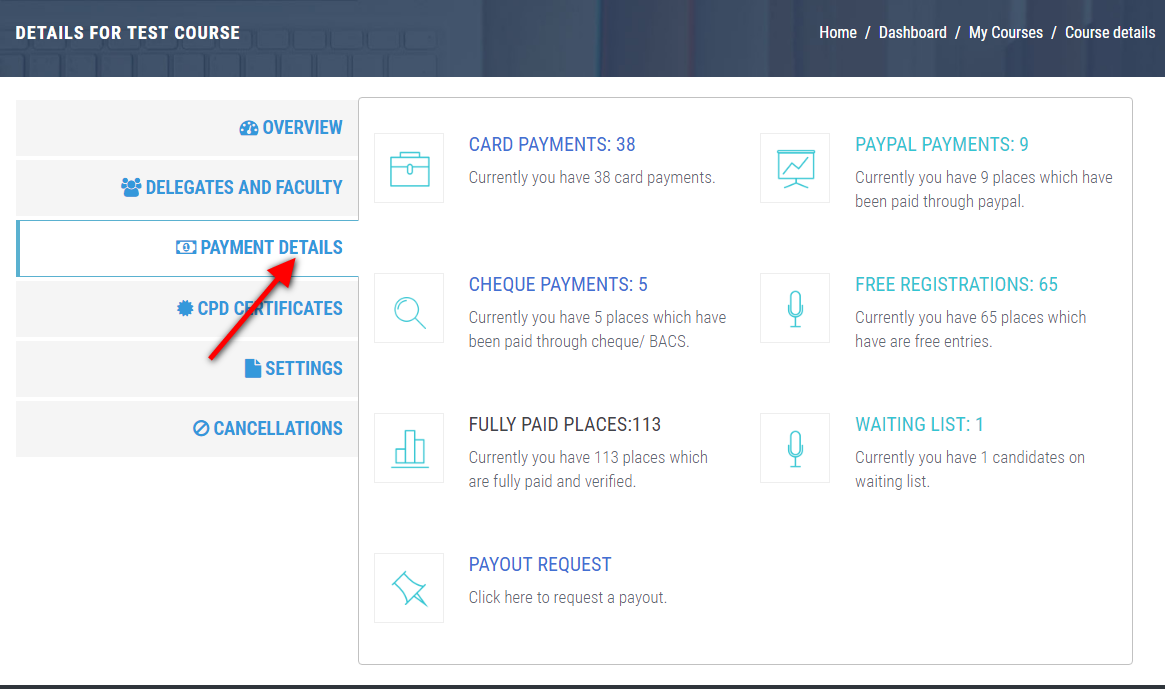
Cheque Payments
Select Cheque payments
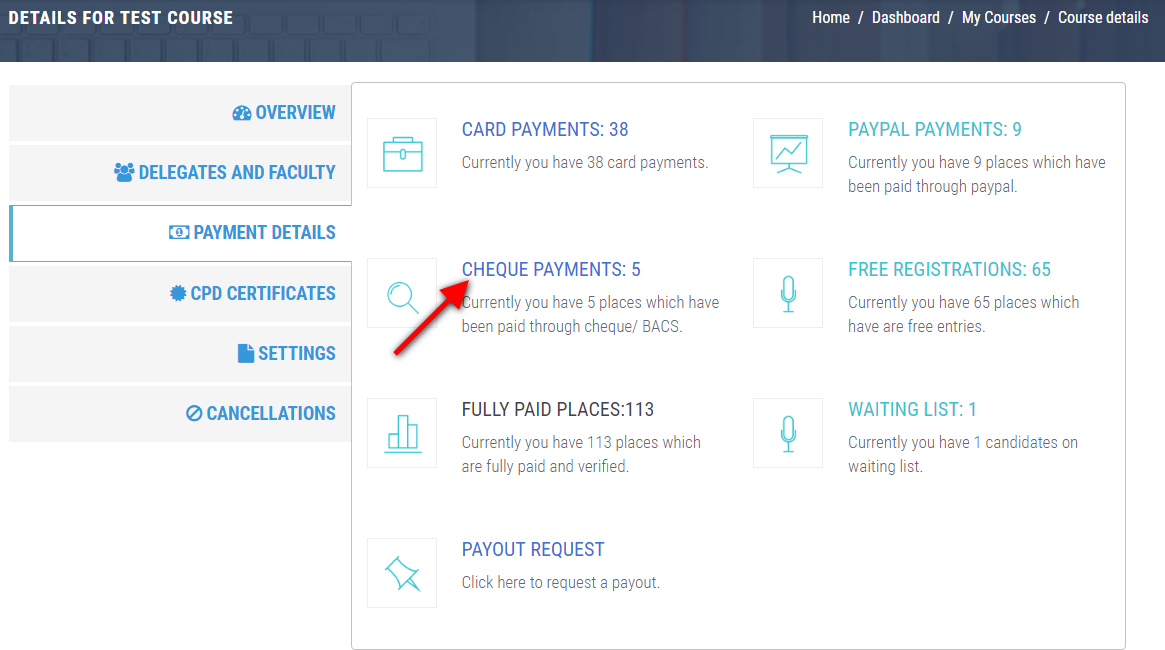
Update
In the payment details table, select the order to be updated.
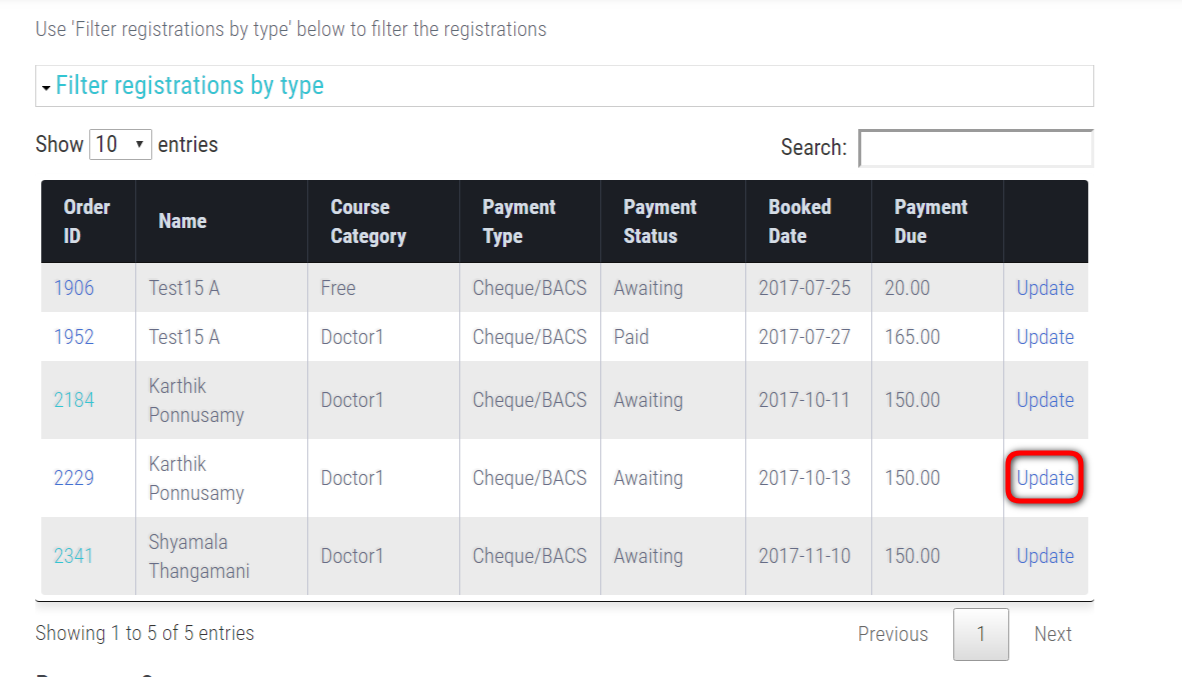
Change cheque status
Click cheque/Bank transfer and select the cheque status. If the status is 'cheque received' then enter the cheque received date and click 'Update Order Status'. For orders where the payment has not been received even after allowing sufficient time you can set the status as 'Payment not received'. This will cancel the order and release the place. If the delegate has requested to cancel the place you can set status as 'Cancelled'.
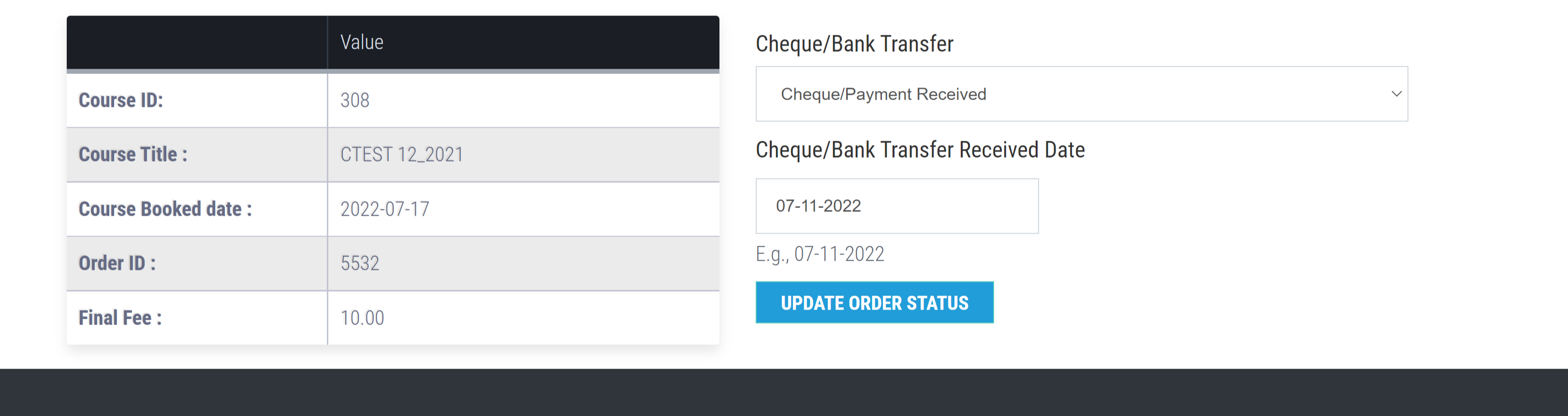
Help Category: Payments