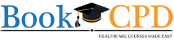Request a payout
Goto Dashboard and select the course.
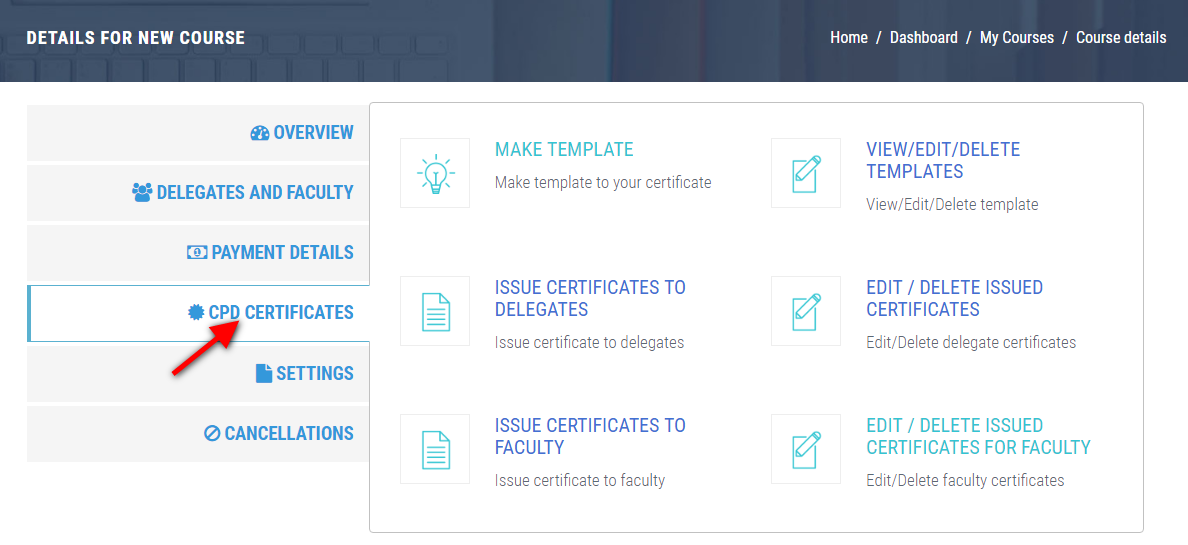
Payment Details
Select 'Payment Details in course details page and then click ' Payout Request'.
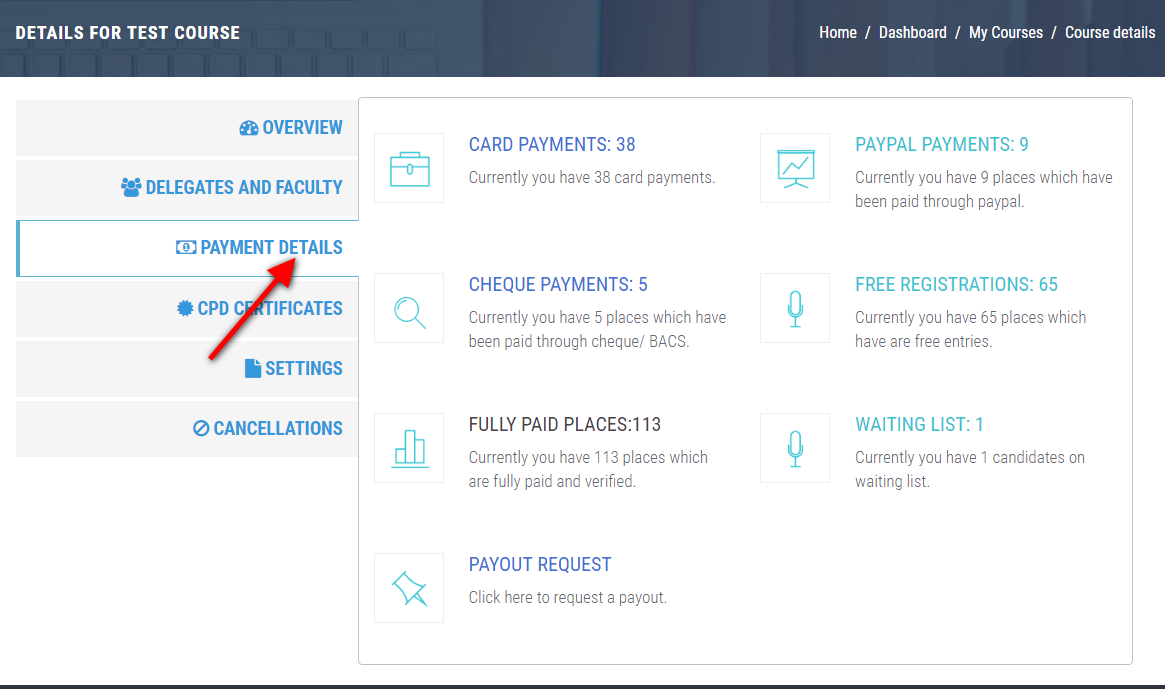
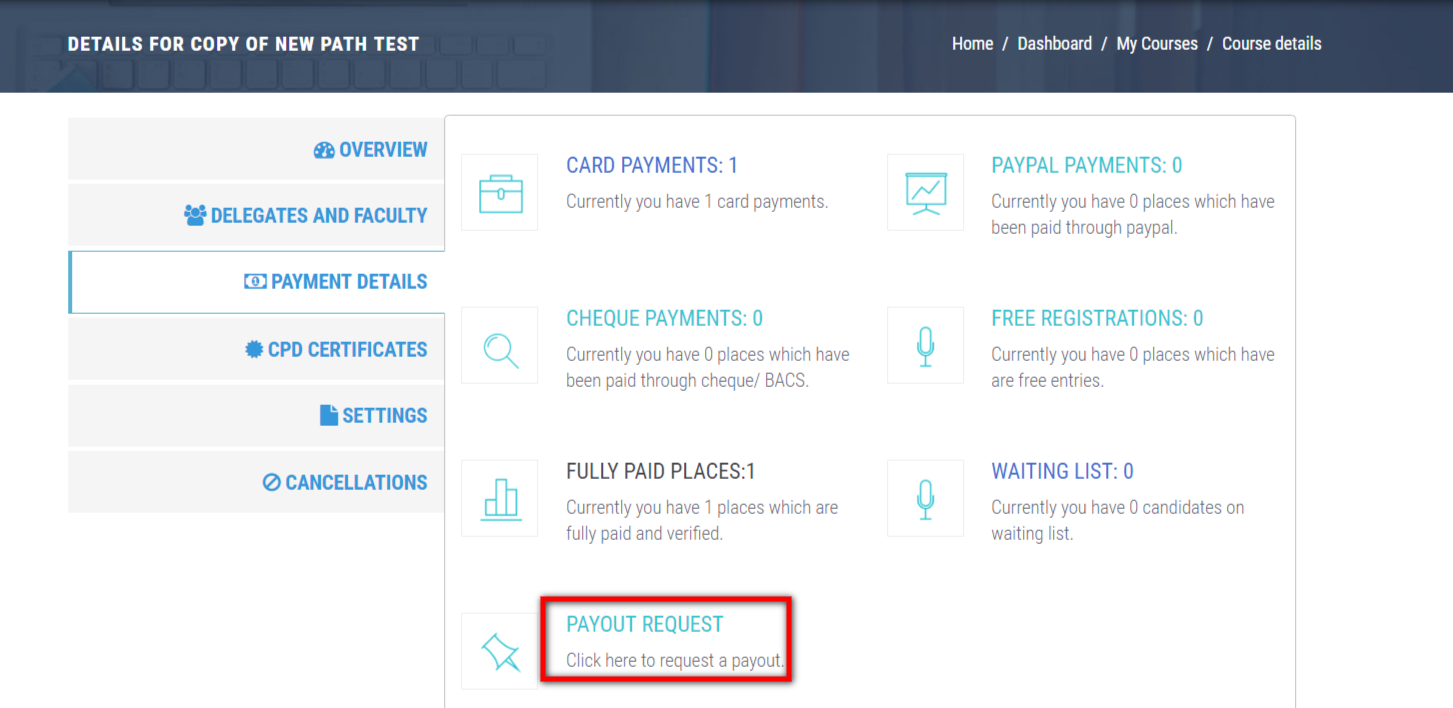
Payout Request
Table shows total amount received, Amount paid and Payable amount.
Payment summary table below shows the detailed calculation for the total amount received. This does not include unverified payments and pending cancellations.
Amount Paid - Amount already paid to the organiser.
Payable Fees is the amount that can be paid to the organiser in this payout request.It is less because part of fees is held for paying out potential cancellation.
Click 'Request Payout '.
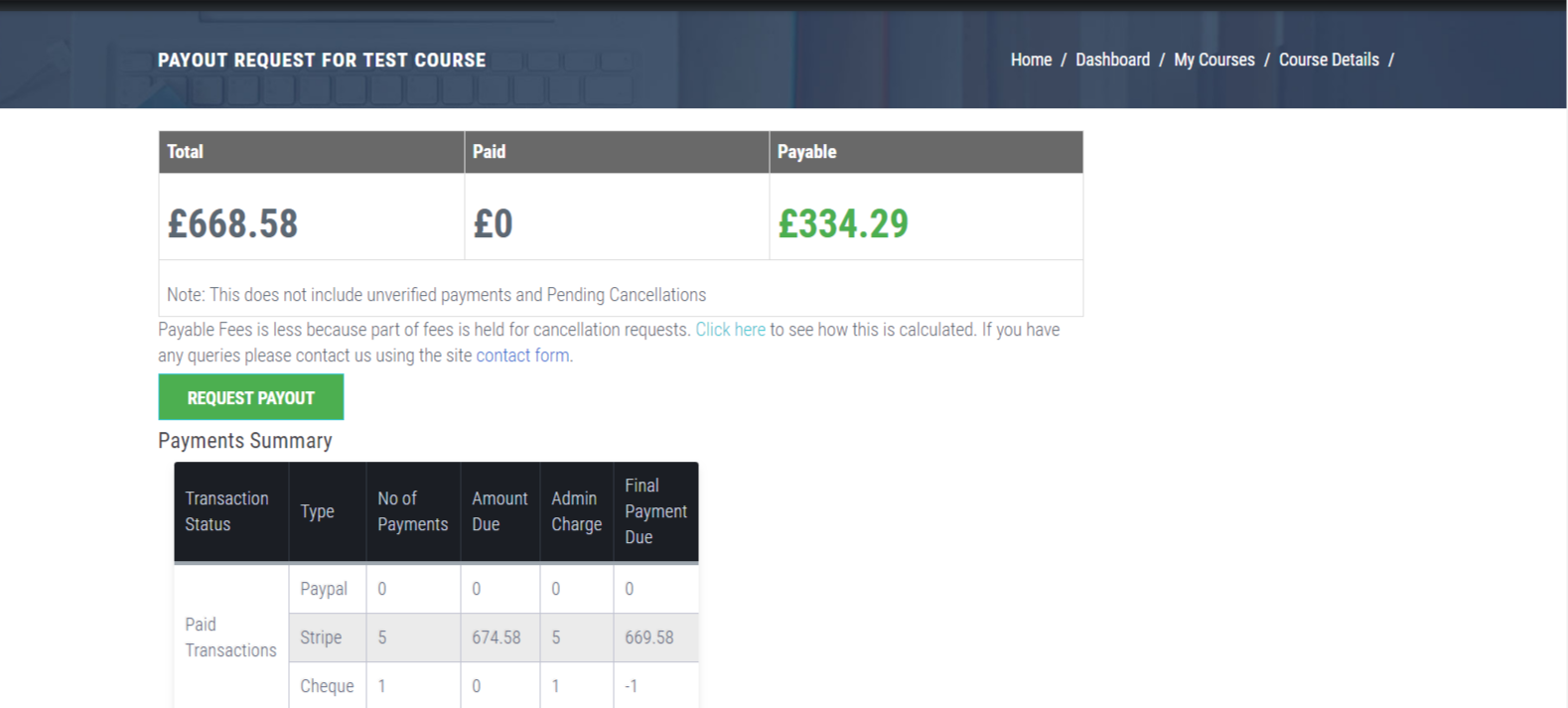
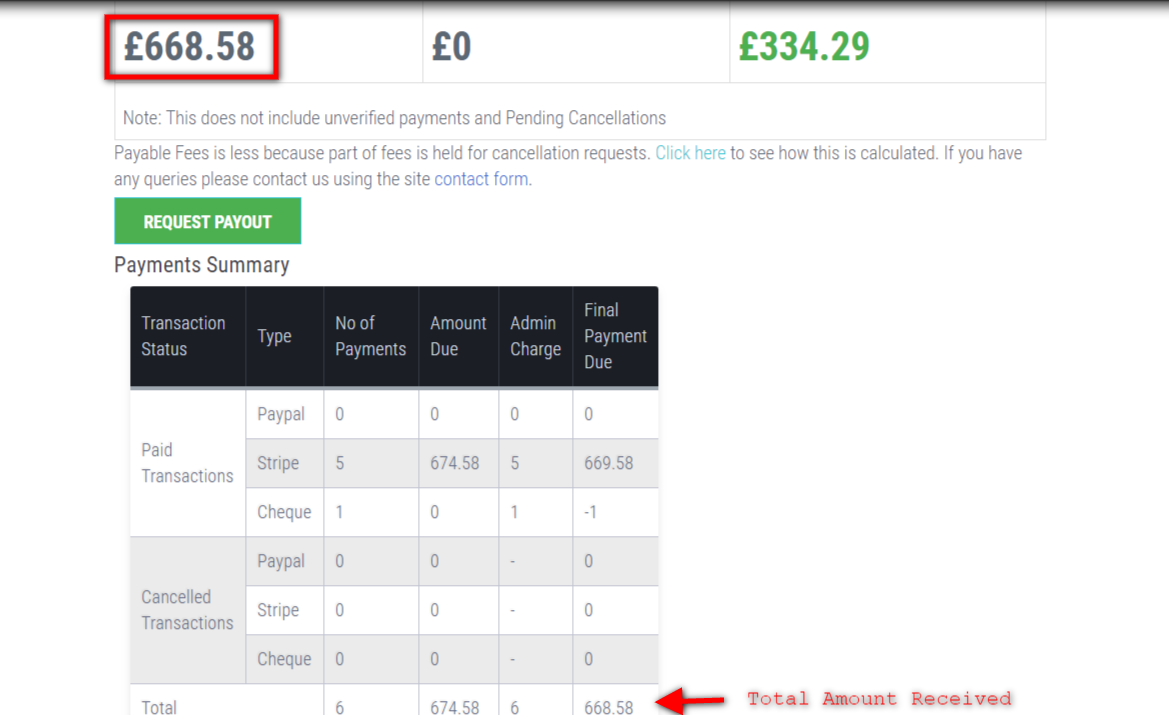
Payout Request
Payout request is submitted for approval. You will recieve a mail notification on approval.
Note: Payout can be requested in weekly intervals.
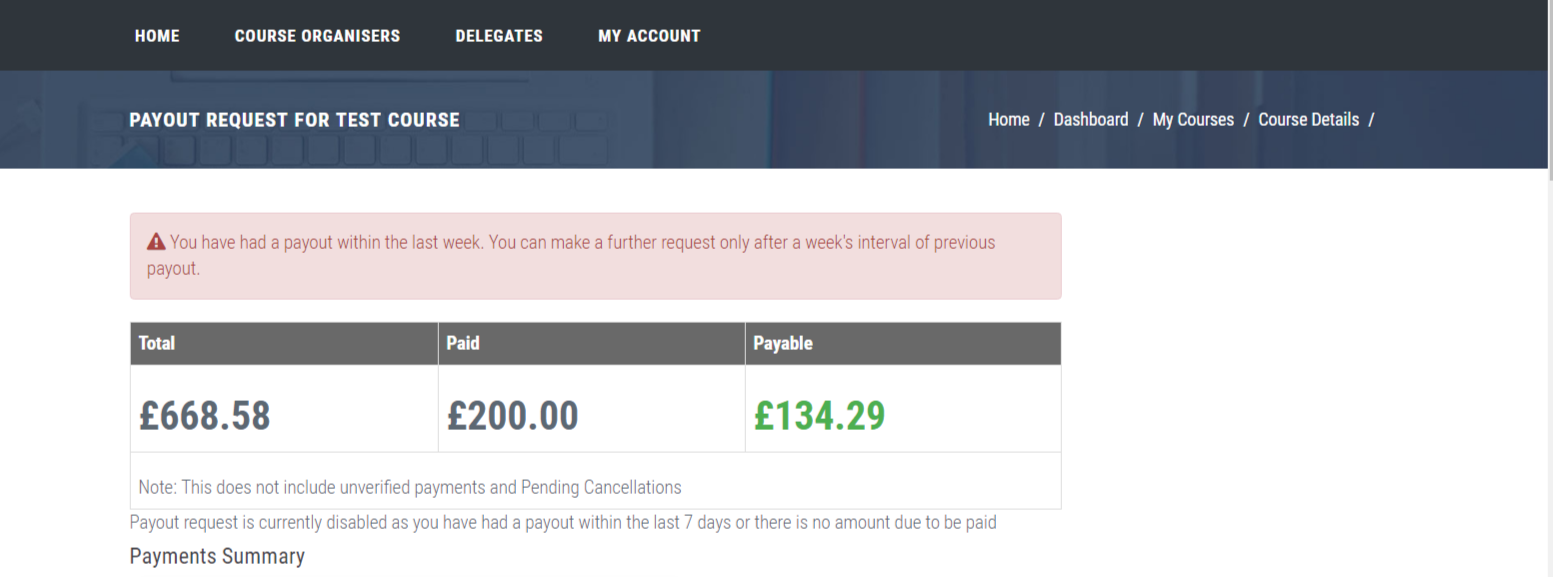
Help Category: Payments