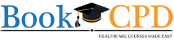Dashboard
Certificate and feedback modules are linked which makes it seemless to send/receive feedback and issue certificates. First make sure the certificate template and feedback are ready.
Go to 'View your courses' in dashboard. Click 'Issue Certificates to delegates' in 'CPD Certificates' tab.
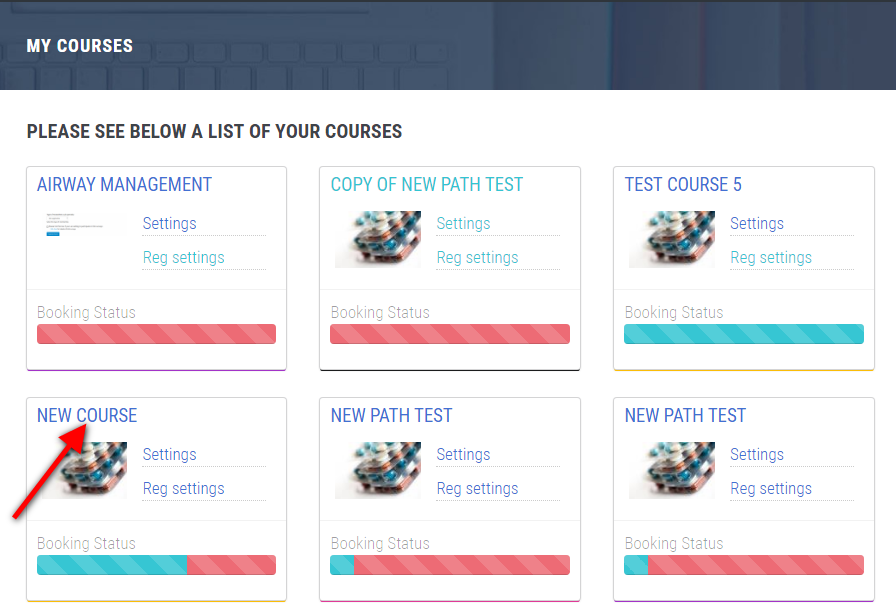
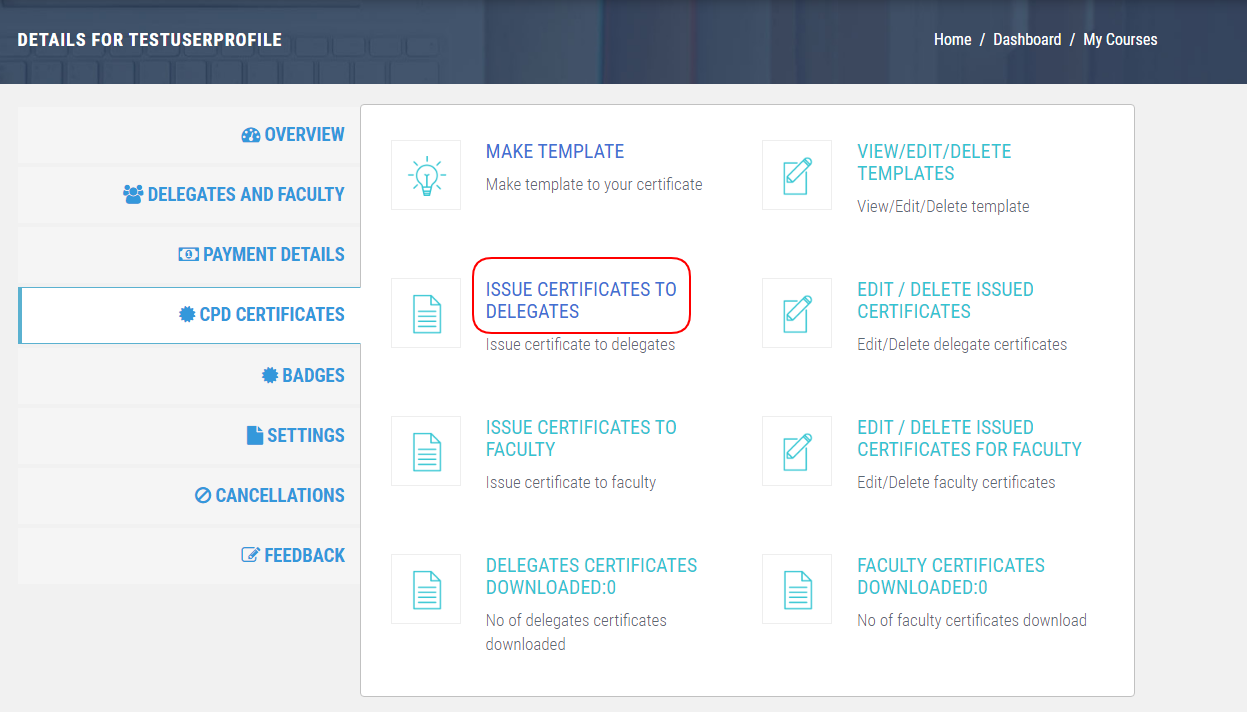
Feedback Dashboard
All the published forms are displayed in the feedback dropdown in this page. Default feedback is shown as selected in the dropdown. If you have more than one feedback form you can select it here for each delegate. For example if you have feedback for Day1 and Day2 of your event you can choose which one to send to delegate based on which workshop they attended. Only one certificate and one feedback are supported. If a candidate has attended both days then you may have to create a feedback for both days. Or can create a form in which the can skip or select N/A choice in questions.
Select the feedback name from the list and submit.
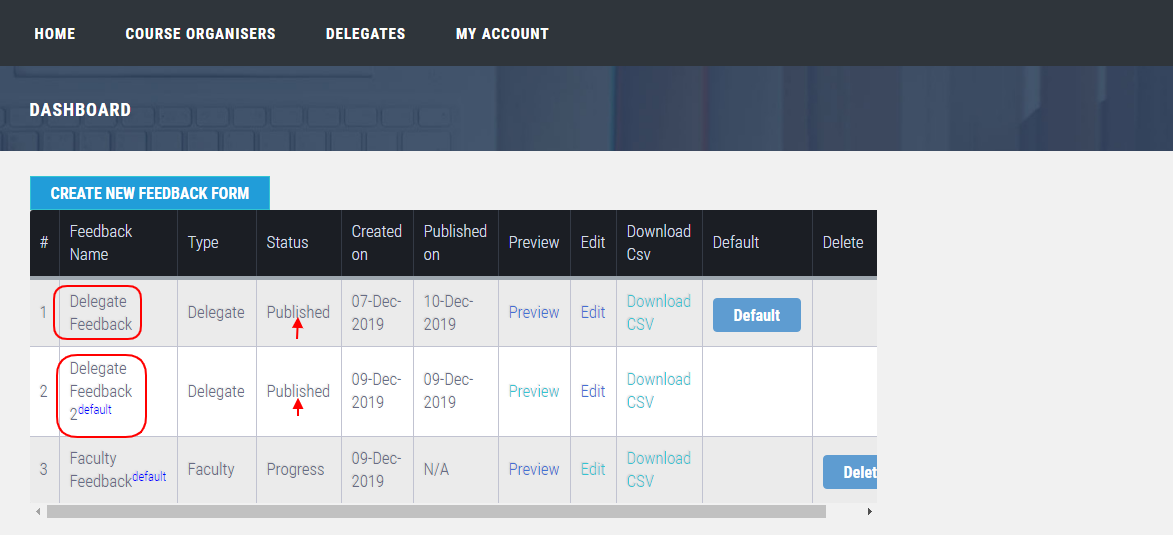
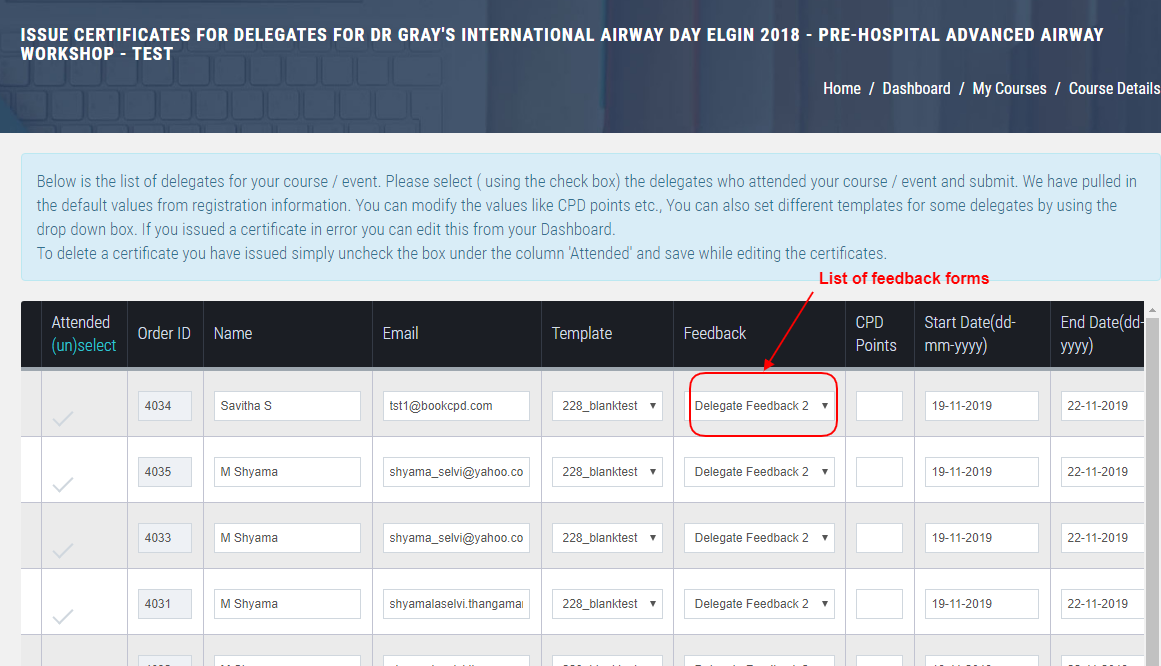
Send Email
Click 'Send Email' to notify the delegate/faculty about the certificate. This email has a link to download the certificate. On clicking the link, delegates are first shown the linked feedback form. Only after completing the form they will be allowed to download the certificate.
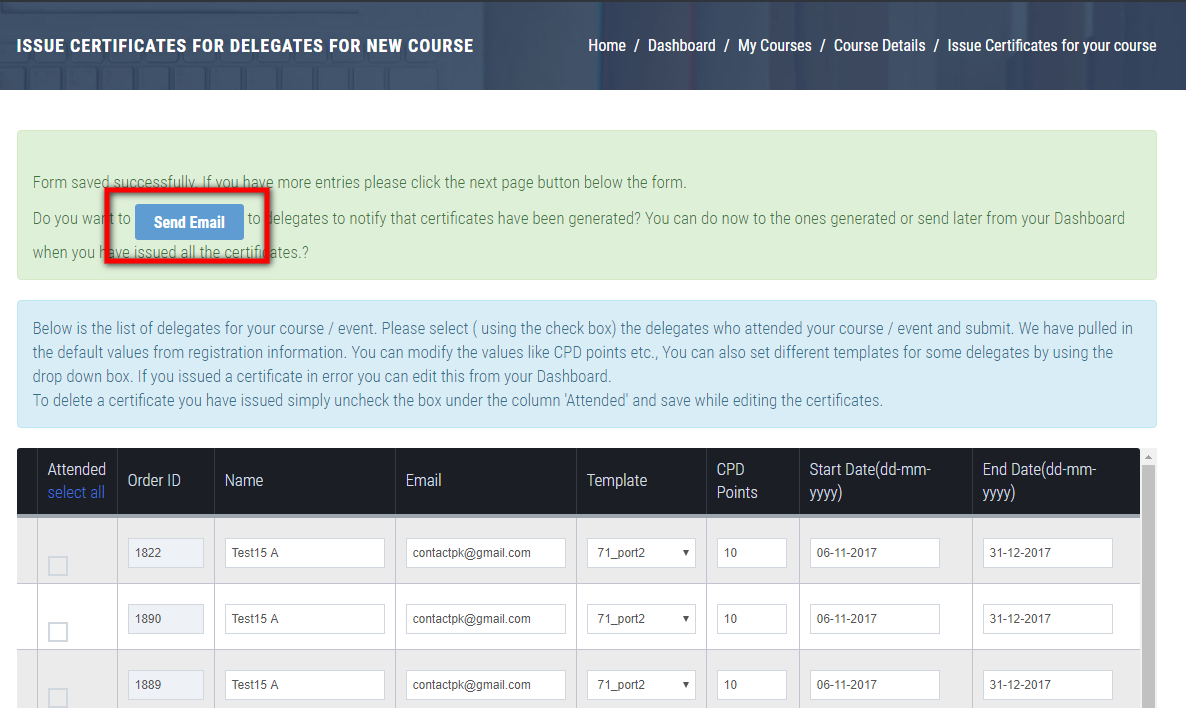
Help Category: Feedback