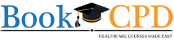Dashboard
You can send email to all the delegates and faculty in one go from within the Dashboard.
Goto Dashboard and select the course.
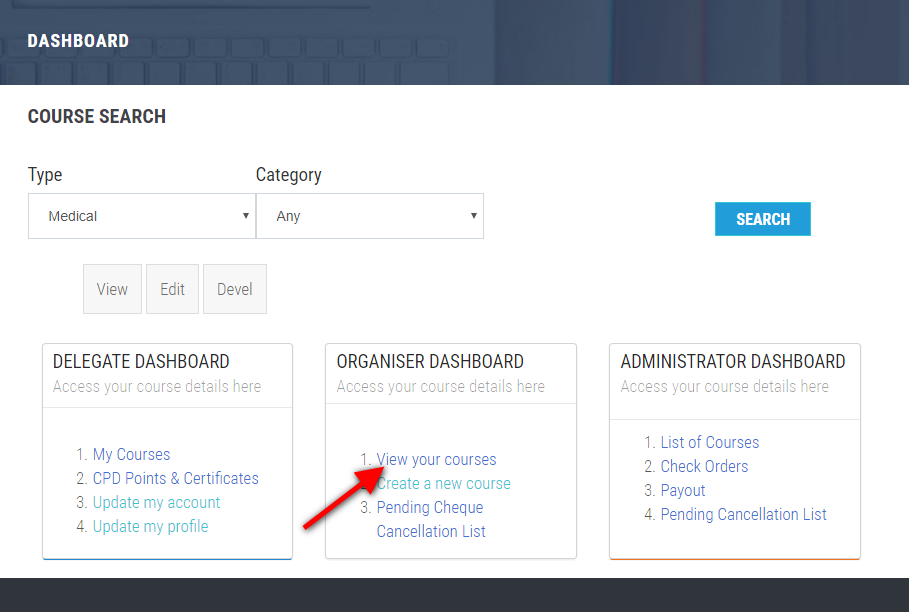
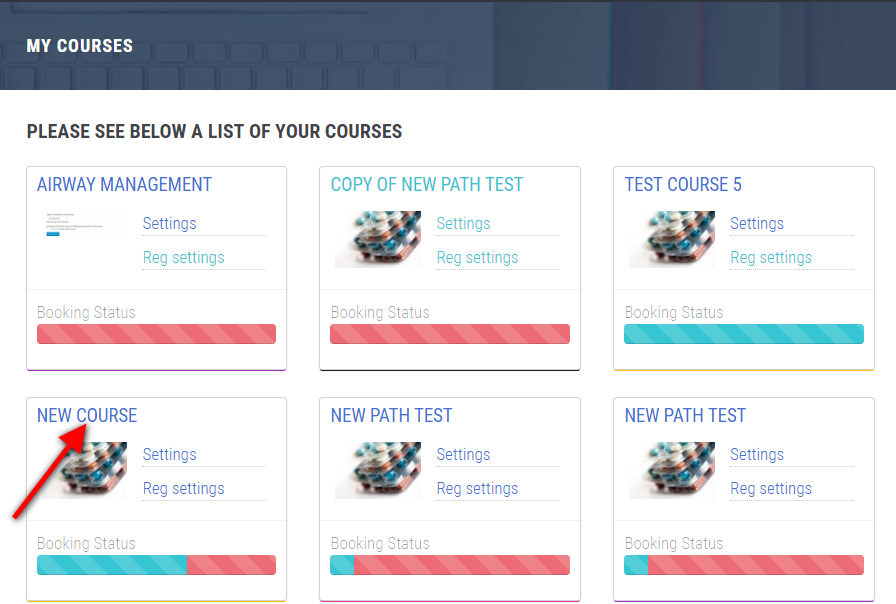
Delegates and Faculty
Select 'Delegates and Faculty' in course details page and then click ' Email Delegates/Email Faculty'. can send email to all the delegates and faculty in one go from within the Dashboard.
Goto Dashboard and select the course.
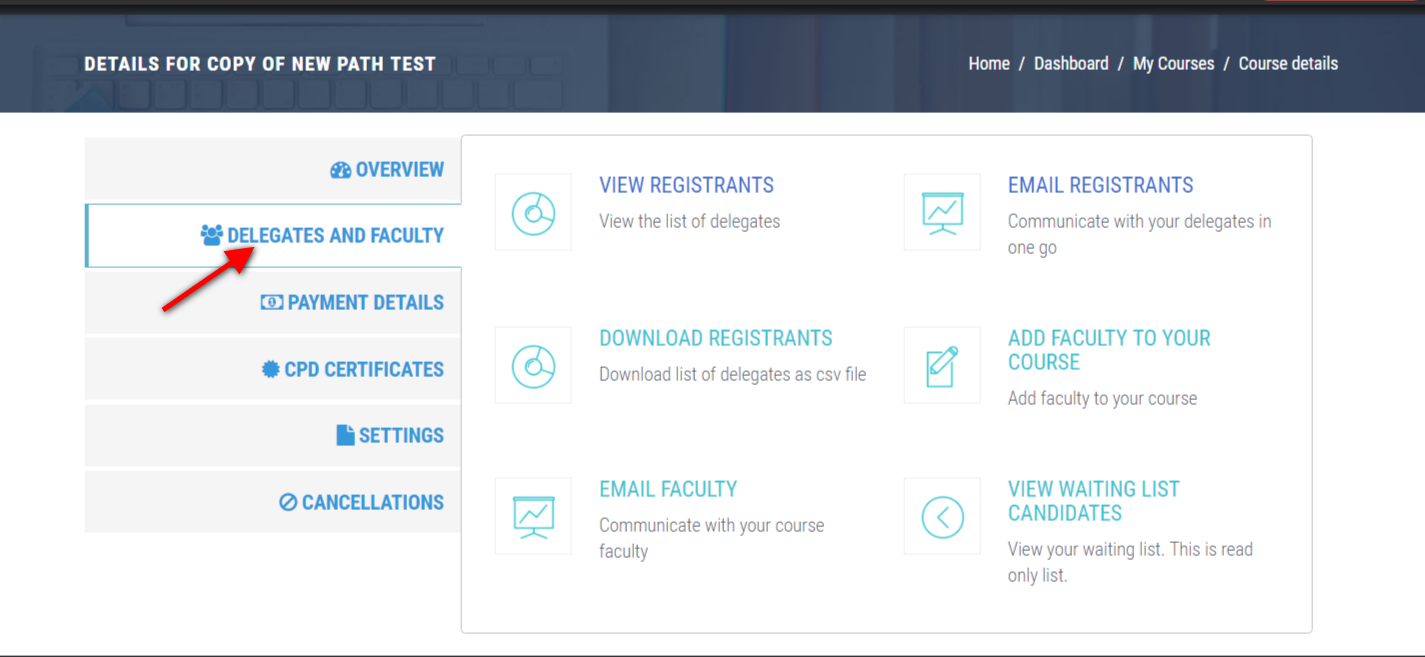
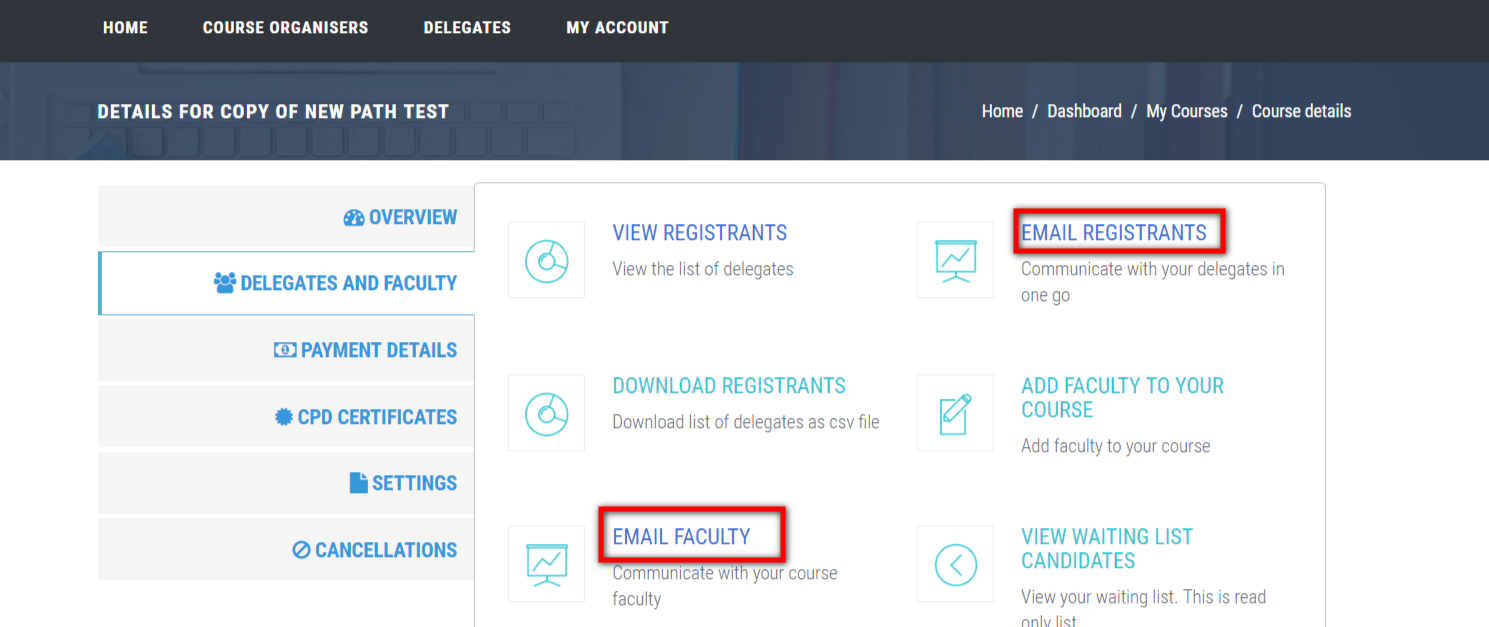
Delegates List
Displays list of delegates(or faculty based on your selection) registered for your course. Select all to send email to all or select the specific candidates/faculty.
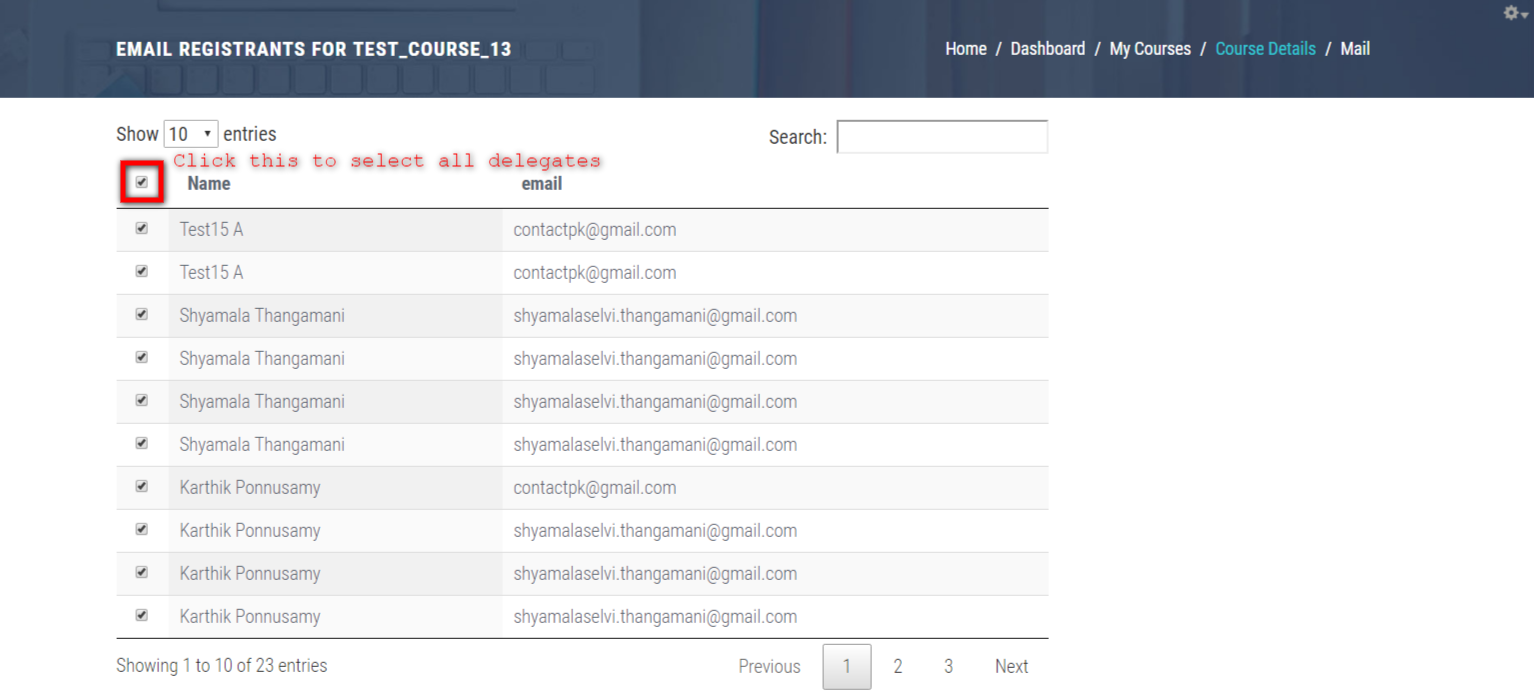
Email delegates
Enter mail subject and body. You can attach upto 5 files with this mail. Click 'Send Mail'
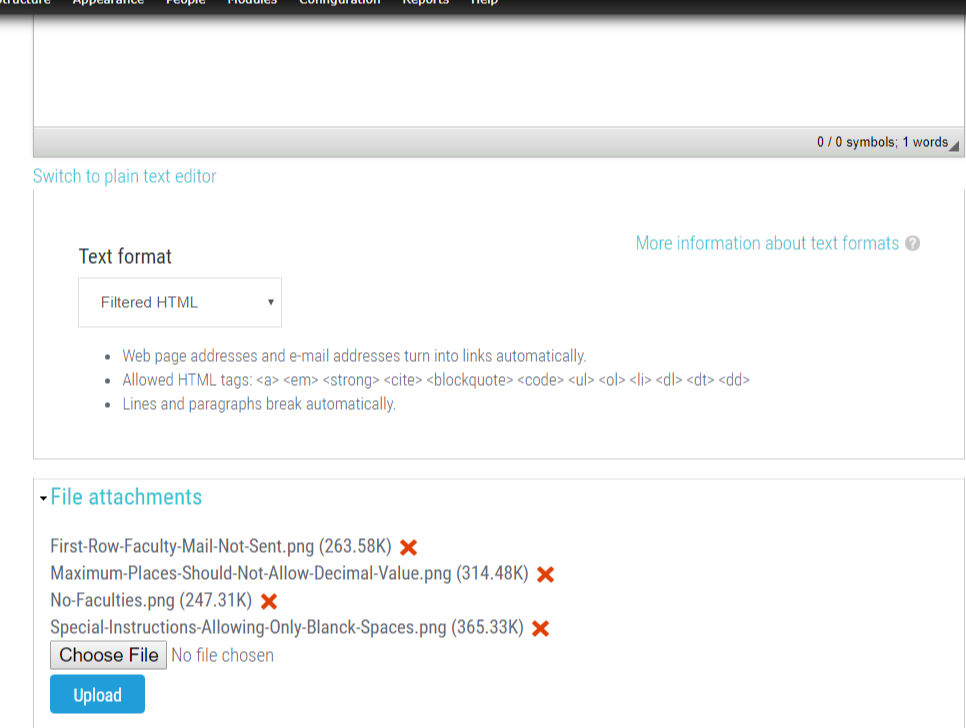
Help Category: General